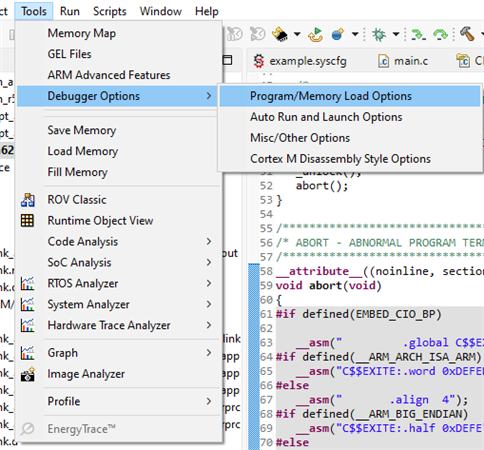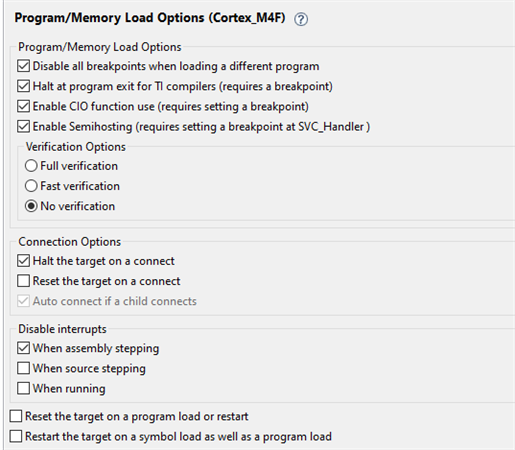Part Number: SK-AM62
Dear Team,
I was currently using 9.01 version of mcu_plus_sdk and 12.5 version of CCS.
I am trying to load the led_blink example code to AM62x board, but I am facing an issue while loading the program into it as shown in the below screenshot.

Also, I have tried with 9.0 version of mcu_plus_sdk and 12.3 version of CCS through which I got the output.
How to correct the above error?