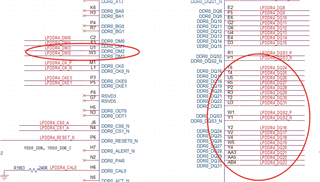Other Parts Discussed in Thread: AM62A7
I tried to flash emmc on our custom board following the steps in this post:
After all the steps complated,it boot failed. Is there any thing wrong?
MSC Firmware Version 9.1.8--v09.01.08 (Kool Koala)
DMSC Firmware revision 0x9
DMSC ABI revision 3.1
#### Boot Stage1 Compile time Apr 9 2024 18:23:00
[BOOTLOADER_PROFILE] Boot Media : eMMC
[BOOTLOADER_PROFILE] Boot Media Clock : 200.000 MHz
[BOOTLOADER_PROFILE] Boot Image Size : 160 KB
[BOOTLOADER_PROFILE] Cores present :
mcu-r5f0-0
r5f0-0
[BOOTLOADER PROFILE] System_init : 36969us
[BOOTLOADER PROFILE] Board_init : 0us
[BOOTLOADER PROFILE] Drivers_open : 25575us
[BOOTLOADER PROFILE] Board_driversOpen : 0us
[BOOTLOADER PROFILE] Sciclient Get Version : 9895us
[BOOTLOADER PROFILE] App_loadImages : 26849us
[BOOTLOADER PROFILE] App_loadSelfcoreImage : 23699us
[BOOTLOADER_PROFILE] SBL Total Time Taken : 122990us
Image loading done, switching to application ...
Starting MCU-r5f and 2nd stage bootloader
DMSC Firmware Version 9.1.8--v09.01.08 (Kool Koala)
DMSC Firmware revision 0x9
DMSC ABI revision 3.1
Boot Stage 2 Compile time Apr 9 2024 18:23:01
[BOOTLOADER_PROFILE] Boot Media : eMMC
[BOOTLOADER_PROFILE] Boot Media Clock : 200.000 MHz
[BOOTLOADER_PROFILE] Boot Image Size : 1102 KB
[BOOTLOADER_PROFILE] Cores present :
hsm-m4f0-0
r5f0-0
a530-0
c75ss0
[BOOTLOADER PROFILE] System_init : 1764us
[BOOTLOADER PROFILE] Board_init : 0us
[BOOTLOADER PROFILE] Drivers_open : 19524us
[BOOTLOADER PROFILE] Board_driversOpen : 0us
[BOOTLOADER PROFILE] Sciclient Get Version : 9948us
[BOOTLOADER PROFILE] App_loadImages : 25507us
[BOOTLOADER PROFILE] App_loadSelfcoreImage : 23989us
[BOOTLOADER PROFILE] App_loadLinuxImages : 37458us
[BOOTLOADER PROFILE] App_loadDSPImages : 23884us
[BOOTLOADER_PROFILE] SBL Total Time Taken : 142078us
Image loading done, switching to application ...
Starting linux and RTOS/Baremetal applications
NOTICE: BL31: v2.9(release):v2.9.0-614-gd7a7135d32-dirty
NOTICE: BL31: Built : 09:34:15, Aug 24 2023
U-Boot SPL 2023.04-gb0d717b732 (Dec 06 2023 - 15:11:45 +0000)
SYSFW ABI: 3.1 (firmware rev 0x0009 '9.1.8--v09.01.08 (Kool Koala)')
am62a_init: board_init_f done
am62a_init: spl_boot_device: devstat = 0x4b bootmedia = 0x9 bootindex = 0
Trying to boot from MMC1
am62a_init: spl_boot_device: devstat = 0x4b bootmedia = 0x9 bootindex = 0
Authentication passed
am62a_init: spl_boot_device: devstat = 0x4b bootmedia = 0x9 bootindex = 0
Authentication passed
U-Boot 2023.04 (Apr 12 2024 - 15:23:46 +0800)
SoC: AM62AX SR1.0 HS-FS
Model: Texas Instruments AM62A7 SK
DRAM: 2 GiB (effective 4 GiB)
Core: 58 devices, 28 uclasses, devicetree: separate
MMC: mmc@fa10000: 0, mmc@fa00000: 1
Loading Environment from nowhere... OK
In: serial@2800000
Out: serial@2800000
Err: serial@2800000
am65_cpsw_nuss ethernet@8000000: K3 CPSW: nuss_ver: 0x6BA01103 cpsw_ver: 0x6BA81103 ale_ver: 0x00290105 Ports:2 mdio_freq:1000000
Net: ###sfr phy_init
### phy_ti_init
### phy_ti_init CONFIG_PHY_TI_GENERIC
am65_cpsw_nuss_port ethernet@8000000port@1: old gmii_sel: 00000002 phy_mode 10
am65_cpsw_nuss_port ethernet@8000000port@1: gmii_sel PHY mode: 10, new gmii_sel: 00000002
###finding PHY for ethernet@8000000port@1: addr 4
####phy_reset devad 0xffffffff
###ethernet@8000000port@1 connected to TI DP83TG720 mode rgmii-rxid
am65_cpsw_nuss_port ethernet@8000000port@1: ###sfr phy_connect() ....
am65_cpsw_nuss_port ethernet@8000000port@1: ###sfr max speed 0 ....
###dp83tg720_config reset return val 0
###dp83tg720 is RGMII
###dp83tg720 phyid val1 0x2000
###dp83tg720 phyid val2 0xa284
###dp83tg720 link val 0xffffffea
eth0: ethernet@8000000port@1
Hit any key to stop autoboot: 0
=>
=>
=>
=>
=>
=> mmc part
## Unknown partition table type 0
=> printenv partitions
partitions=name=rootfs,start=0,size=-,uuid=${uuid_gpt_rootfs}
=> setenv uuid_gpt_disk c9e05b48-1792-43ed-bad9-0bfc74072352
=> setenv uuid_gpt_rootfs d6fcadac-677c-4e3f-8db9-d80d524b49f7
=> mmc part
## Unknown partition table type 0
=> gpt write mmc 0 $partitions
Writing GPT: success!
=> mmc part
Partition Map for MMC device 0 -- Partition Type: EFI
Part Start LBA End LBA Name
Attributes
Type GUID
Partition GUID
1 0x00000022 0x01da3fde "rootfs"
attrs: 0x0000000000000000
type: ebd0a0a2-b9e5-4433-87c0-68b6b72699c7
guid: d6fcadac-677c-4e3f-8db9-d80d524b49f7
=> mmc rescan
=> mmc dev 0
switch to partitions #0, OK
mmc0(part 0) is current device
=> mmc dev 0 0
switch to partitions #0, OK
mmc0(part 0) is current device
=> mmc erase 0x22 0x927C0
MMC erase: dev # 0, block # 34, count 600000 ...
Caution! Your devices Erase group is 0x400
The erase range would be change to 0x0~0x927ff
600000 blocks erased: OK
=> setenv ipaddr 192.168.1.23
=> setenv serverip 192.168.1.2248
## Error: flags type check failure for "serverip" <= "192.168.1.2248" (type: i)
## Error inserting "serverip" variable, errno=1
=> setenv serverip 192.168.1.248
=> ping 192.168.1.248
am65_cpsw_nuss_port ethernet@8000000port@1: am65_cpsw_start
###sfr dp83tg720_startup
link up on port 1, speed 1000, full duplex
Using ethernet@8000000port@1 device
host 192.168.1.248 is alive
=> mmc write 0xC0000000 0x22 0x927C0
MMC write: dev # 0, block # 34, count 600000 ... 600000 blocks written: OK
=> mmc part
Partition Map for MMC device 0 -- Partition Type: EFI
Part Start LBA End LBA Name
Attributes
Type GUID
Partition GUID
1 0x00000022 0x01da3fde "rootfs"
attrs: 0x0000000000000000
type: ebd0a0a2-b9e5-4433-87c0-68b6b72699c7
guid: d6fcadac-677c-4e3f-8db9-d80d524b49f7
=> printenv mmcdev
mmcdev=0
=> printenv bootpart
bootpart=0:1
=> boot
switch to partitions #0, OK
mmc0(part 0) is current device
SD/MMC found on device 0
Can't set block device
Can't set block device
** No partition table - mmc 0 **
## Error: "main_cpsw0_qsgmii_phyinit" not defined
** No partition table - mmc 0 **
Couldn't find partition mmc 0:1
Can't set block device
** No partition table - mmc 0 **
Couldn't find partition mmc 0:1
Can't set block device
libfdt fdt_check_header(): FDT_ERR_BADMAGIC
No FDT memory address configured. Please configure
the FDT address via "fdt addr <address>" command.
Aborting!
Bad Linux ARM64 Image magic!
switch to partitions #0, OK
mmc0(part 0) is current device
** No partition table - mmc 0 **
Couldn't find partition mmc 0:1
Card did not respond to voltage select! : -110
starting USB...
No working controllers found
USB is stopped. Please issue 'usb start' first.
starting USB...
No working controllers found
am65_cpsw_nuss_port ethernet@8000000port@1: am65_cpsw_start
###sfr dp83tg720_startup
link up on port 1, speed 1000, full duplex
BOOTP broadcast 1
BOOTP broadcast 2
BOOTP broadcast 3
BOOTP broadcast 4
BOOTP broadcast 5
BOOTP broadcast 6
BOOTP broadcast 7
BOOTP broadcast 8
DHCP client bound to address 192.168.1.10 (10768 ms)
*** Warning: no boot file name; using 'C0A8010A.img'
Using ethernet@8000000port@1 device
TFTP from server 192.168.1.248; our IP address is 192.168.1.10
Filename 'C0A8010A.img'.
Load address: 0x82000000
Loading: *
TFTP error: 'File not found' (1)
Not retrying...
am65_cpsw_nuss_port ethernet@8000000port@1: RX dma free_pkt failed -22
missing environment variable: pxeuuid
Retrieving file: pxelinux.cfg/01-88-0c-e0-6e-7d-af
am65_cpsw_nuss_port ethernet@8000000port@1: am65_cpsw_start
###sfr dp83tg720_startup
link up on port 1, speed 1000, full duplex
Using ethernet@8000000port@1 device
TFTP from server 192.168.1.248; our IP address is 192.168.1.10
Filename 'pxelinux.cfg/01-88-0c-e0-6e-7d-af'.
Load address: 0x80100000
Loading: *
TFTP error: 'File not found' (1)
Not retrying...
am65_cpsw_nuss_port ethernet@8000000port@1: RX dma free_pkt failed -22
Retrieving file: pxelinux.cfg/C0A8010A
am65_cpsw_nuss_port ethernet@8000000port@1: am65_cpsw_start
###sfr dp83tg720_startup
link up on port 1, speed 1000, full duplex
Using ethernet@8000000port@1 device
TFTP from server 192.168.1.248; our IP address is 192.168.1.10
Filename 'pxelinux.cfg/C0A8010A'.
Load address: 0x80100000
Loading: *
TFTP error: 'File not found' (1)
Not retrying...
am65_cpsw_nuss_port ethernet@8000000port@1: RX dma free_pkt failed -22
Retrieving file: pxelinux.cfg/C0A8010
am65_cpsw_nuss_port ethernet@8000000port@1: am65_cpsw_sta