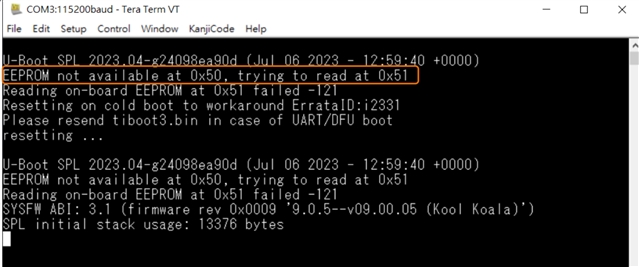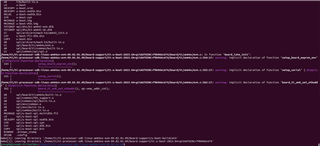Other Parts Discussed in Thread: SK-AM64B, TMDS64EVM
Dear TI Experts,
I am a new user working with the AM6442 (SR 2.0) SoC chip on a custom platform designed based on the SK-AM64B evaluation board circuitry (without an EEPROM). I have encountered a boot issue and would appreciate your assistance in resolving it.
The SDK version I am using is 09.02.01.09 (without any modifications).
After power on, The boot process was stopped as the following figure.
I am able to compile source code. But is it possible to bypass the EEPROM checking procedure by modifying some specific configuration of the source code?
Please give me your kind advice, if you may.
PS: The source of SDK I am using is as below.
PROCESSOR-SDK-LINUX-AM64X — Processor SDK Linux for AM64x
SDK 09.02.01.09: [https://www.ti.com/tool/download/PROCESSOR-SDK-LINUX-AM64X/09.02.01.09](www.ti.com/.../09.02.01.09)
File: tisdk-default-image-am64xx-evm.wic.xz
Thank you for your assistance!