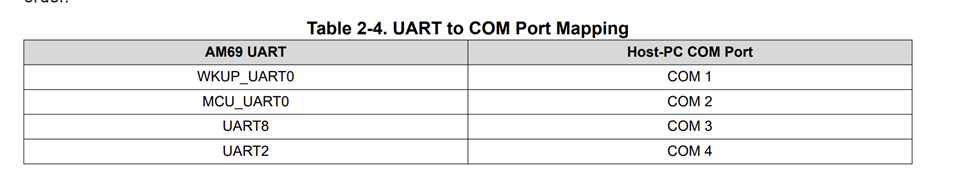I'm working on the UART bootloader using the SDK, but I'm facing some issues. Here's my operation process:
-
Booting from SD Card: Booting from an SD card works fine. Next, I set the switches to UART bootloader mode as per section 2.2.1 in the spruj70a.pdf (ti.com) document from TI. There are four switches: only
sw2.1,sw2.2, andsw2.3are used,sw2.4is not used. -
Boot Information Output: When booting from the SD card, the boot information is output on
COM2. The Host PC creates four COM ports:COM1toCOM4. -
Booting from UART: Now, I want to boot from UART refer to the link 3.1.1.9. UART — Processor SDK Linux for AM69 Documentation, I change
/dev/ttyUSB0to/dev/ttyUSB2. There's another difference: I send thetispl.binfile instead ofu-boot-spl.binfrom the/board-support/prebuilt-imagespath.
Could you provide guidance on resolving these issues?