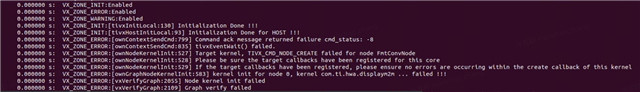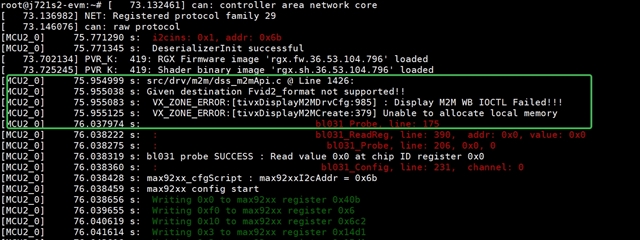Tool/software:
SDK: ti-processor-sdk-rtos-j721s2-evm-08_06_01_03
due to resource limitation, we try to use display m2m to convert an input image with format rgbx and resolution 1920x1080 into image with format rgbx and resolution 2560x1440, but we found the convert failed with error info attached.
could you please confirm the feasibility of the usage, and how to fix the error reported.
Best Regards.