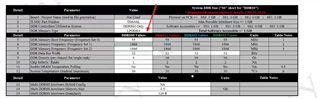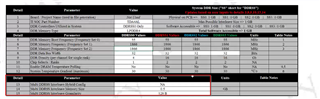Other Parts Discussed in Thread: SYSCONFIG
Tool/software:
Hi TI Team,
We wound need you support to load the right paramenter of the ISSI LPDDR4 we are currently using on our system.
Attached you can see the datasheet and Register Configuration spreadsheet for Jacinto7 DDRSS.
Thanks a lot for you support.
Final_SPRACU8A_Jacinto7_DDRSS_RegConfigTool_TIEdit_Jan17-2023.xlsm8Gb LPDDR4-4X Datasheet (x32) IS43-46LQ32256B(L).pdf