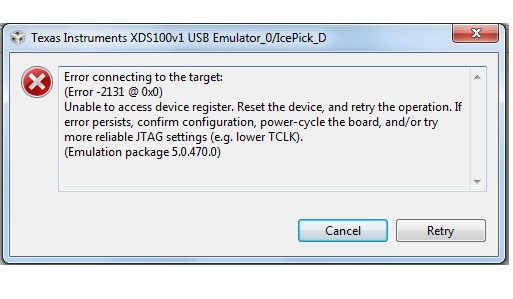I'm just a beginner. I bought an EVMC6678L. Hyperterminal fetch me the IP address as seen from the quick start guide. But the webpage was not shown by the browser saying the page cannot be displayed. What might be the problem?
-
Ask a related question
What is a related question?A related question is a question created from another question. When the related question is created, it will be automatically linked to the original question.