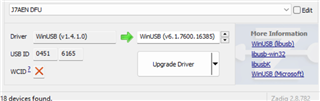Other Parts Discussed in Thread: UNIFLASH
Tool/software:
Hi,
I have J722S flashing its on-board EMMC via dfu-util, but the process is not refined for an end-user/customer in my opinion.
On windows machines, the driver does not install by default, so requires a user to manually re-install the driver twice. Once each time a new USB port is used and also again the first time the r5 core is flashed with tiboot3.bin.
It's also awkward that any dfu driver can be used, for example I can use the stellaris TI driver. However, this messaging is confusing to end-users, because this is not a stellaris product.
I've also found I can use the particle drivers, which is convenient, because that installation also includes dfu-util and adds dfu-util to the path. However this product is also not particle hardware.
The TI J722S documentation says to use a "dfu driver which is outlined by USB org."
Does TI have a branded installation package we could recommend to end-users that packages an automatically installing dfu usb driver and dfu-util which is added to the path by default?
Is there a location we could formally request this type of software?
Process flow on Windows today:
Install Particle, or Stellaris TI drivers or others.
Manually download dfu-util or use Particle's old version of dfu-util included in it's package.
Manually "update driver" when it is not appropriately recognized by Windows.
Start the flashing process.
Manually "update driver" -again- when the r5 core is loaded and it's rediscovered again as a dfu device.
Power cycle the device so the script can run from the start.
Start the flashing process again.
Finish flashing.
The process flow we would like to see is:
Install TI branded package like Uniflash which should add dfu-util to Windows path and automatically associate the dfu devices to a TI branded dfu driver, like the stellaris driver.
Start flashing
Finish flashing