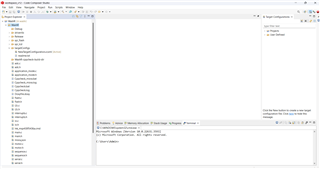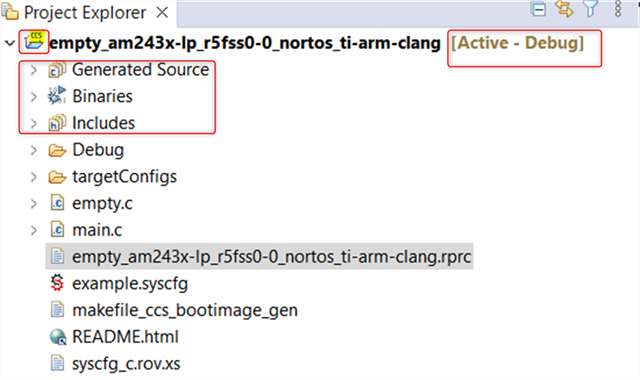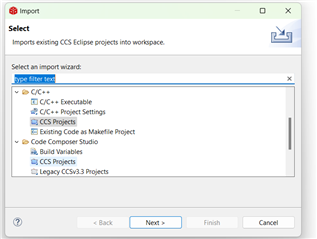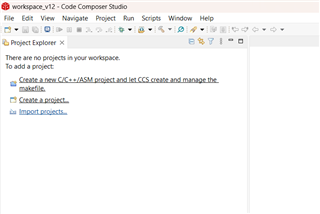Tool/software:
I'm currently trying to build a CCS project, but the build tool is shaded out, and when it is available, nothing happens when its tried. I've successfully built the same project previously, when imported from the same source file, but to CCS on a different computer. I've tried installing an older version of CCS (same version as was on the other computer) and this did not help. I've also made sure all the correct libraries are added.