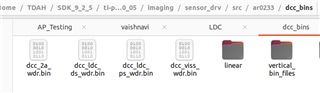Tool/software:
Hello Team,
I have two LDC node one is for driver side camera for that I want to rotate image anti clockwise 90 degrees and
another LDC node for passenger side camera and rotate image anti clockwise 90 degrees and flip horizontally
for this operation I am using
and I am able to generate LDC XML and LUT files one for driver side image and another is for passenger side,
question are:
Q1. as we copy this file in imaging\wrd folder then build the generator.sh file and generate .bin file which are used by our application for LDC correction so How can I add 2 different LDC XML and LUT files in single wdr folder?
Q2. how can we use driver side LDC node -> anti clock 90 rotation and passenger side -> anti clock 90 rotation and flip bin files from wrd folder?
Please guide me,
Thank you,
Vaishnavi Jangle