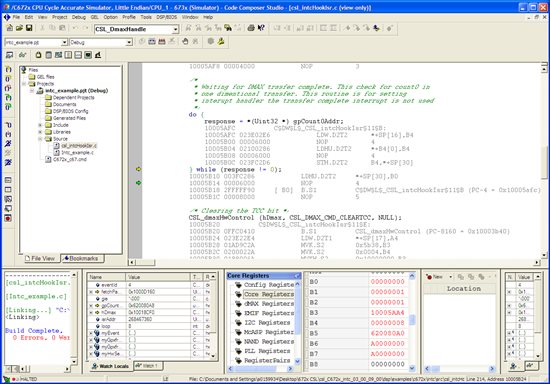I have been using CCS 3.3 (release version 3.3.82.2) for severals years now to compile and build code for a C6726B processor.
I wanted to investigate upgrading to a C6747 processor so I bought an OMAP-L137 kit and installed the software tools. My intention was to port the C6726 code to the OMAP-L137 kit, but ever since I installed tools that came with the kit I can no longer even run the code build for the C6726B processor!!! Fearing that the code generated with these tools would only run on the development kit, I uninstalled everything and started over. I found the following instructions on the wiki pages:
http://processors.wiki.ti.com/index.php/Getting_Started_Guide_for_C6747
I started with a new install of my original CCS 3.3 tools on my PC, and I could reproduce the same binary image and have it run on my C6726 processor. Already having a Platinum version of Code Composer Studio 3.3, I downloaded service release 12 of CCS 3.3 and installed it. I also downloaded and installed TI_CGT_C6000_6.1.9_setup.exe, bios_setupwin32_5_33_05.exe, and TI_CGT_C6000_6.1.9_setup.exe. I didn't expect the new tools to generate the same binary image for my C6726 processor, but I did have the simple expectation that the code would run. The code execution doesn't seem to make it to _c_int00 either with a XDS510 JTAG emulator or running the code using the software simulator for the C672x processor. (My C6726 code does not rely on the DSP/BIOS, and it simply uses an 8 KHz interrupt at the completion of a DMA transfer.)
I can't figure out what I am doing wrong. I need a version of Code Composer studio tools that will support my existing C6726 based product as well as any future migration to a C6747 processor.
Any help would be appreciated.
Joseph Zolyak