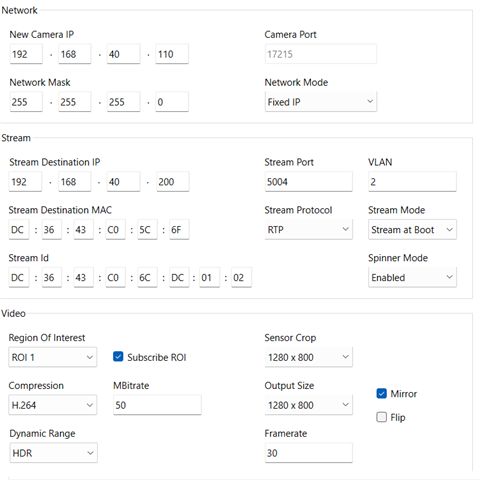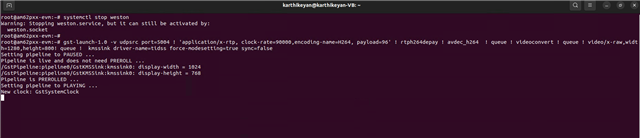Other Parts Discussed in Thread: AM62P
Tool/software:
Hi, I am trying to do IP camera network streaming at AM62P HMI screen using gstreamer api's with the help of terminal, but I am facing issue. The steps are shared below.
1. I have flashed the tisdk-default-image-am62pxx-evm.wic.xz image in AM62P development board.
2. Done basic network settings and it is working.
3. IP camera connected via Ethernet cable, configured network settings and I am able to successfully ping IP camera in AM62P terminal.
4. HMI Display connected via HDMI interface and tested with basic Qt sample application and it is working.
5. I am trying to stream the IP camera output in HMI display using gstreamer api's and it is not working. I have shared the camera settings, Gstreamer api's and testing screenshot below for your reference.
Kindly suggest me to resolve the IP camera streaming issue.
1. Testing Screenshot:
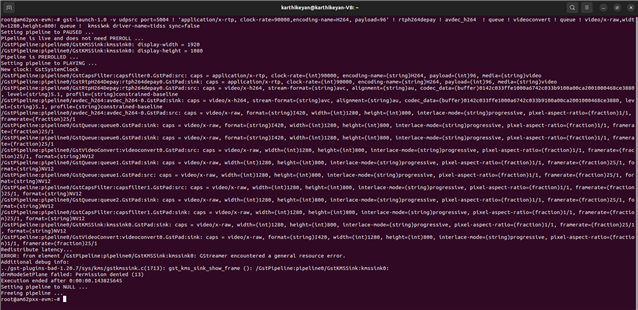
2. Gstreamer API:
gst-launch-1.0 -v udpsrc port=5004 ! 'application/x-rtp, clock-rate=90000,encoding-name=H264, payload=96' ! rtph264depay ! avdec_h264 ! queue ! videoconvert ! queue ! video/x-raw,width=1280,height=800! queue ! kmssink driver-name=tidss sync=false
3. Camera Settings: