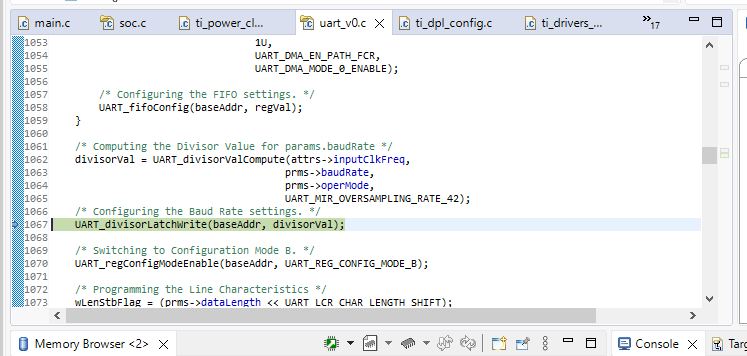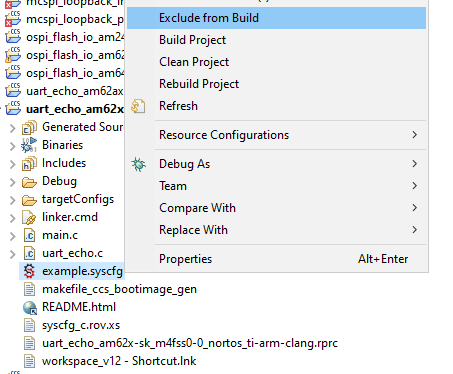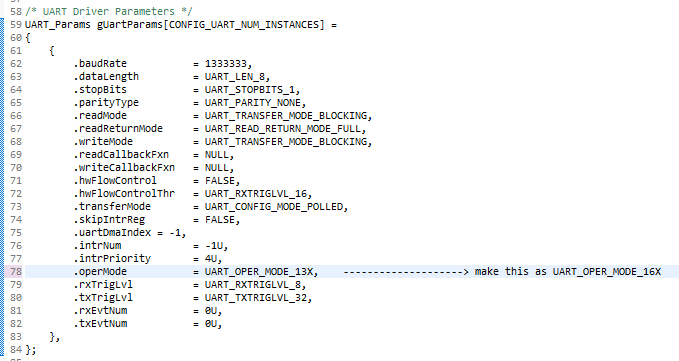Other Parts Discussed in Thread: SYSCONFIG
Tool/software:
Hi,
In my previous post, I was able to use a custom baud rate 1.333Mbps on main UART5. I used 192Mhz as clock, 16x and custom divisor = 9.
I was trying to configure it the same in M4, but the sysconfg doesn't allow me to use 16x.
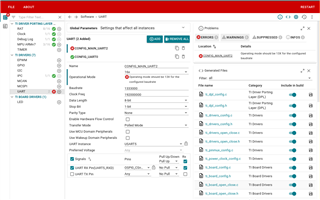
I need info on this one.
Thanks,
John
How I can force