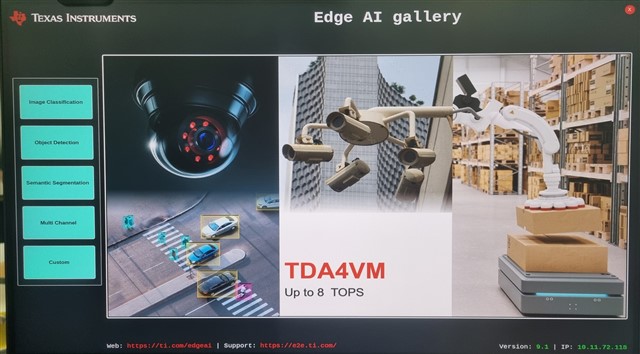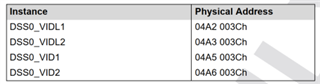Tool/software:
Hi experts,
When connected to DP port at SK-TDA4VM via DP cable to the monitor (LG 27UP550N, 3840x2160(4K UHD)) , there is a flickering phenomenon in which the video quickly shakes left and right and stops periodically every 3 to 5 seconds. whenever flickering, the logs are printed like the below.
| [ 16.034503] audit: type=1006 audit(1720057605.911:10): pid=885 uid=0 old-auid=4294967295 auid=0 tty=(none) old-ses=4294967295 ses=3 res=1 [ 16.047234] audit: type=1300 audit(1720057605.911:10): arch=c00000b7 syscall=64 success=yes exit=1 a0=8 a1=ffffdbfedf48 a2=1 a3=ffff9b337020 items=0 ppid=1 pid=885 auid=0 uid=0 gid=0 euid=0 suid=0 fsuid=0 egid=0 sgid=0 fsgid=0 tty=(none) ses=3 comm="(systemd)" exe="/lib/systemd/systemd" key=(null) [ 16.073795] audit: type=1327 audit(1720057605.911:10): proctitle="(systemd)" [ 16.081362] audit: type=1334 audit(1720057605.923:11): prog-id=11 op=LOAD [ 16.088576] audit: type=1300 audit(1720057605.923:11): arch=c00000b7 syscall=280 success=yes exit=8 a0=5 a1=ffffdbdde150 a2=78 a3=0 items=0 ppid=1 pid=885 auid=0 uid=0 gid=0 euid=0 suid=0 fsuid=0 egid=0 sgid=0 fsgid=0 tty=(none) ses=3 comm="systemd" exe="/lib/systemd/systemd" key=(null) [ 16.115767] audit: type=1327 audit(1720057605.923:11): proctitle="(systemd)" [ 16.123648] audit: type=1334 audit(1720057605.923:12): prog-id=11 op=UNLOAD [ 16.130875] audit: type=1334 audit(1720057605.923:13): prog-id=12 op=LOAD [ 16.138085] audit: type=1300 audit(1720057605.923:13): arch=c00000b7 syscall=280 success=yes exit=8 a0=5 a1=ffffdbdde1f0 a2=78 a3=0 items=0 ppid=1 pid=885 auid=0 uid=0 gid=0 euid=0 suid=0 fsuid=0 egid=0 sgid=0 fsgid=0 tty=(none) ses=3 comm="systemd" exe="/lib/systemd/systemd" key=(null) [ 16.171954] audit: type=1327 audit(1720057605.923:13): proctitle="(systemd)" root@tda4vm-sk:/opt/edgeai-gst-apps# [ 22.536853] tidss_crtc_error_irq: 1529 callbacks suppressed [ 22.536864] tidss 4a00000.dss: CRTC0 SYNC LOST: (irq 80) [ 26.250194] tidss 4a00000.dss: CRTC0 SYNC LOST: (irq 80) [ 32.921604] tidss 4a00000.dss: CRTC0 SYNC LOST: (irq 80) [ 35.879682] tidss 4a00000.dss: CRTC0 SYNC LOST: (irq 80) [ 36.068493] tidss 4a00000.dss: CRTC0 SYNC LOST: (irq 80) [ 42.110529] tidss 4a00000.dss: CRTC0 SYNC LOST: (irq 80) |