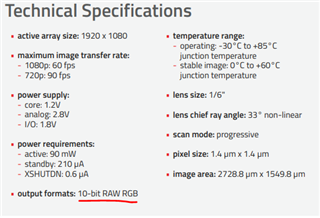Tool/software:
Hello TI experts,
I'm having some issues with getting Camera up on AM625 EVM, please help me with it.
The sensor in the camera which I'm trying to use right now is named as OV5647. Hence I've created modules for the same
After adding the driver support for camera OV5647, I'm able to observe the devcie node in /dev folder. But when trying to capture Image/Video using this camera getting some error logs
The error logs are:
root@am62xx-evm:~# cam -c1 --stream width=640,height=480,pixelformat=SBGGR -C10 [0:10:25.391269170] [2793] INFO Camera camera_manager.cpp:298 libcamera v0.0.5+dirty (2024-03-23T14:12:31+00:00) [0:10:25.405864620] [2794] WARN CameraSensor camera_sensor.cpp:244 'ov5647 4-0036': Recommended V4L2 control 0x009a0922 not supported [0:10:25.406011655] [279[ 625.621421] v4l2_get_link_freq: Link frequency estimated using pixel rate: result might be inaccurate 4] WARN CameraSensor camera_sensor.cpp:311[ 625.632827] v4l2_get_link_freq: Consider implementing support for V4L2_CID_LINK_FREQ in the transmitter driver 'ov5647 4-0036': The sensor kernel driver needs to b[ 625.648320] csi2rx_configure_external_dphy: Link frequency is 137500000 e fixed [0:10:25.406049495] [2794] WARN CameraSensor camera_sensor.cpp:313 'ov5647 4-0036': See Documentation/sensor_driver_requirements.rst in the libcamera sources for more information [0:10:25.408144865] [2794] WARN CameraSensor camera_sensor.cpp:459 'ov5647 4-0036': Failed to retrieve the camera location Camera configuration adjusted Using camera /base/bus@f0000/i2c@20020000/i2c-switch@71/i2c@1/camera@36 as cam0 [0:10:25.410748370] [2793] INFO Camera camera.cpp:1028 configuring streams: (0) 640x480-SBGGR10 cam0: Capture 10 frames
The last printed is "capturing 10 frames", but it never stops I need to give an interrupt to stop the command.
Also one of the line in the output of this command states that "Recommended V4L2 control not supported" : What does it really means?
The device is listed successfully as given below:
root@am62xx-evm:~# media-ctl -p
Media controller API version 6.1.80
Media device information
------------------------
driver j721e-csi2rx
model TI-CSI2RX
serial
bus info platform:30102000.ticsi2rx
hw revision 0x1
driver version 6.1.80
- entity 13: ov5647 4-0036 (1 pad, 1 link, 0 route)
type V4L2 subdev subtype Sensor flags 0
device node name /dev/v4l-subdev2
pad0: Source
[stream:0 fmt:SBGGR10_1X10/640x480 field:none colorspace:srgb
crop.bounds:(16,16)/2592x1944
crop:(32,16)/2560x1920]
-> "cdns_csi2rx.30101000.csi-bridge":0 [ENABLED,IMMUTABLE]
root@am62xx-evm:~# v4l2-ctl --list-devices
j721e-csi2rx (platform:30102000.ticsi2rx):
/dev/video0
/dev/video1
/dev/video2
/dev/video3
/dev/media0By observing the above output, I guess the camera is listed and configured successfully.
So please help me with how to overcome this issue?
Kind Regards,
Aditya T