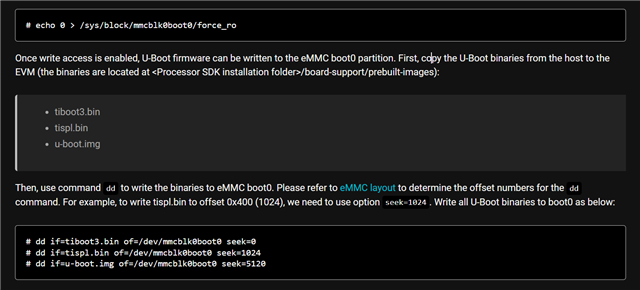Tool/software:
Hello TI Experts,
I want to create dual rootfs partitions from u-boot so, i created emmc partitions from u-boot. I have attached that log also, in that u can see the mmc partitions. Actually my goal is to create A/B partitioning scheme (dual copy) for the OTA.
=> printenv partitions
partitions=name=rootfs,start=0,size=-,uuid=${uuid_gpt_rootfs}
=> setenv uuid_gpt_disk 236a4745-e65b-4c99-990d-41b1def6e6ef
=> setenv uuid_gpt_boot 31e95878-d4b7-4380-ab65-74e2f4bd7e61
=> setenv uuid_gpt_rootfs1 62996702-d3eb-493f-9d5a-50caacf2cd53
=> setenv uuid_gpt_rootfs2 aace8f3a-d7c2-41c3-b31b-54626d4d7c75
=> setenv uuid_gpt_data d95900db-0f33-40b8-a6d7-1f7c14b4c910
=> mmc list
mmc@fa10000: 0 (eMMC)
mmc@fa00000: 1
=> printenv partitions
partitions=uuid_disk=236a4745-e65b-4c99-990d-41b1def6e6ef
=> setenv partitions
=> setenv partitions 'uuid_disk=${uuid_gpt_disk};name=boot,start=2MiB,size=32MiB,uuid=${uuid_gpt_boot};name=rootfs1,size=2GiB,uuid=${uuid_gpt_rootfs1};name=rootfs2,size=2GiB,uuid=${uuid_gpt_rootfs2};name=data,size=-,uuid=${uuid_gpt_data}'
=> printenv partitions
partitions=uuid_disk=${uuid_gpt_disk};name=boot,start=2MiB,size=32MiB,uuid=${uuid_gpt_boot};name=rootfs1,size=2GiB,uuid=${uuid_gpt_rootfs1};name=rootfs2,size=2GiB,uuid=${uuid_gpt_rootfs2};name=data,size=-,uuid=${uuid_gpt_data}'
=> gpt write mmc 0 ${partitions}
Writing GPT: success!
=> part list mmc 0
Partition Map for MMC device 0 -- Partition Type: EFI
Part Start LBA End LBA Name
Attributes
Type GUID
Partition GUID
1 0x00001000 0x00010fff "boot"
attrs: 0x0000000000000000
type: ebd0a0a2-b9e5-4433-87c0-68b6b72699c7
guid: 31e95878-d4b7-4380-ab65-74e2f4bd7e61
2 0x00011000 0x00410fff "rootfs1"
attrs: 0x0000000000000000
type: ebd0a0a2-b9e5-4433-87c0-68b6b72699c7
guid: 62996702-d3eb-493f-9d5a-50caacf2cd53
3 0x00411000 0x00810fff "rootfs2"
attrs: 0x0000000000000000
type: ebd0a0a2-b9e5-4433-87c0-68b6b72699c7
guid: aace8f3a-d7c2-41c3-b31b-54626d4d7c75
4 0x00811000 0x03b47fde "data"
attrs: 0x0000000000000000
type: ebd0a0a2-b9e5-4433-87c0-68b6b72699c7
guid: d95900db-0f33-40b8-a6d7-1f7c14b4c910
So when i am trying to boot the board from emmc it's not booting up the board, i have attached output log also.
=> ls mmc 0:2
=> mmc dev 0 0
switch to partitions #0, OK
mmc0(part 0) is current device
=> ls mmc 0:1
=> ls mmc 0:2
=> setenv mmcdev 0
=> setenv bootpart 0:2
=> boot
switch to partitions #0, OK
mmc0(part 0) is current device
SD/MMC found on device 0
Can't set block device
Can't set block device
## Error: "main_cpsw0_qsgmii_phyinit" not defined
Can't set block device
Can't set block device
libfdt fdt_check_header(): FDT_ERR_BADMAGIC
No FDT memory address configured. Please configure
the FDT address via "fdt addr <address>" command.
Aborting!
Bad Linux ARM64 Image magic!
switch to partitions #0, OK
mmc0(part 0) is current device
MMC: no card present
starting USB...
Bus usb@31100000: generic_phy_get_bulk : no phys property
Register 1000840 NbrPorts 1
Starting the controller
USB XHCI 1.10
scanning bus usb@31100000 for devices... 1 USB Device(s) found
scanning usb for storage devices... 0 Storage Device(s) found
Device 0: unknown device
link up on port 1, speed 10, half duplex
BOOTP broadcast 1
BOOTP broadcast 2
BOOTP broadcast 3
BOOTP broadcast 4
BOOTP broadcast 5
BOOTP broadcast 6
BOOTP broadcast 7
BOOTP broadcast 8
BOOTP broadcast 9
Thank you for considering please get back soon.
Best Regards,
Suraj Singh