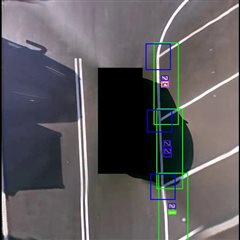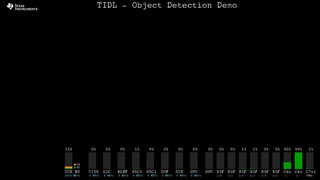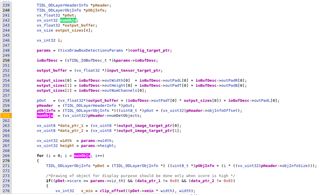Other Parts Discussed in Thread: TDA4VM
Tool/software:
Dear TI Experts,
Our company wants to use the Object Detection function of the TDA4VM platform to implement the parking grid detection function.
Our company made yolov5-ti-pld-20240521.onnx and yolov5-ti-pld-20240521.prototxt based on github.com/.../edgeai-yolov5.
Then use github.com/.../09_02_07_00 to convert yolov5-ti-pld-20240521.onnx into subgraph_0_tidl_io_1.bin and subgraph_0_tidl_net.bin.
And confirm edgeai-tidl-tools/output_images/py_out_yolov5-ti-pld-20240521_ADE_val_00000000.jpg to confirm that the desired parking space corner is obtained.
So I want to use vision_apps app_tidl_od(vision_apps/apps/dl_demos/app_tidl_od) to test whether tidl bin and vision app can be combined with each other.
My test steps are as follows:
1. First copy subgraph_0_tidl_net.bin and subgraph_0_tidl_io_1.bin to the /media/georgelin/rootfs/opt/model_zoo/yolov5-ti-pld-20240521/artifacts/ directory of the SD Card.
2. Copy the yuv file to be used for testing to the directory /rootfs/opt/vision_apps/test_data/psdkra/tidl_demo_images, which is 0000002307.yuv ~ 0000002706.yuv.
0000002307.yuv ~ 0000002706.yuv are all 512X512 yuv image files.
3. Then modify the /rootfs/opt/vision_apps/app_od.cfg of the SD Card to match my test
-tidl_config /opt/vision_apps/test_data/psdkra/tidl_models/tidl_io_peele_300_1.bin
+tidl_config /opt/model_zoo/yolov5-ti-pld-20240521/artifacts/subgraph_0_tidl_io_1.bin
-tidl_network /opt/vision_apps/test_data/psdkra/tidl_models/tidl_net_peele_300.bin
+tidl_network /opt/model_zoo/yolov5-ti-pld-20240521/artifacts/subgraph_0_tidl_net.bin
-start_frame 500
+start_frame 2307
-in_size 1024 512
+in_size 512 512
-dl_size 1024 512
+dl_size 512 512
-out_size 1024 512
+out_size 512 512
-num_classes 90
+num_classes 20
4. Finally, insert the SD Card into the TDA4VM EVB. After booting and logging in as root, execute the following command:
cd /opt/vision_apps
source ./vision_apps_init.sh
cd /opt/vision_apps
./vx_app_tidl_od.out --cfg app_od.cfg
result:
At this time, you will find that the screen is black, it seems that the EVB has crashed, no images can be seen, and there is no UART output.
How to troubleshoot this problem?