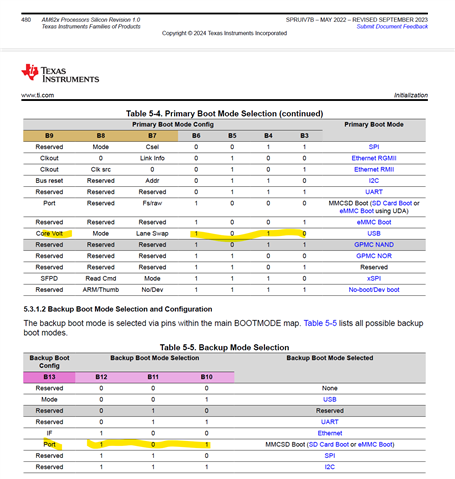Tool/software:
I have a USBDFU config for AM62X (am62x_evm_r5_usbdfu_defconfig and am62x_evm_a53_usbdfu_defconfig) with CONFIG_SET_DFU_ALT_INFO=y. I load the unit using UART-BOOTMODE because eMMC is not set up yet.
When I try to switch u-boot to DFU Mode, I get the following message:
=> dfu 0 mmc 0
dynamic dfu_alt_info supported only for sf
"dfu_alt_info" env variable not defined!
exit not allowed from main input shell.
Is SF (serial flash), the only way to use DFU? We were really banking on using DFU to load both u-boot and rootfs to eMMC using this bootmode due to NO space on board for microSD and no ethernet on board either. We have WIFI designed onto board, but you know that's not a viable solution for loading either.
Other things I've tried to no avail are CCS to flash bootloader, it doesn't recognize the board. JLink software doesn't seem to support AM62X.
Any assistance is much appreciated!