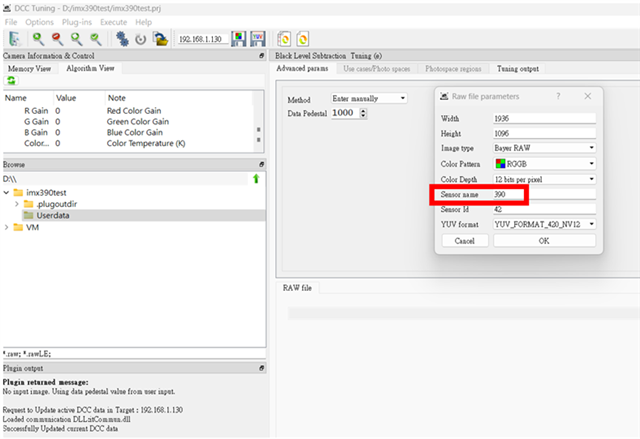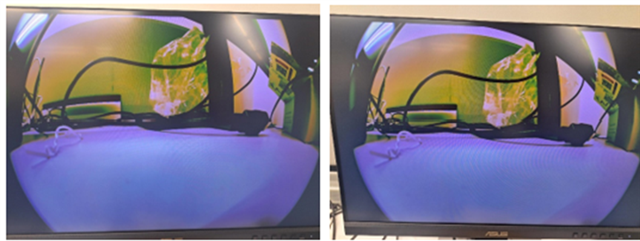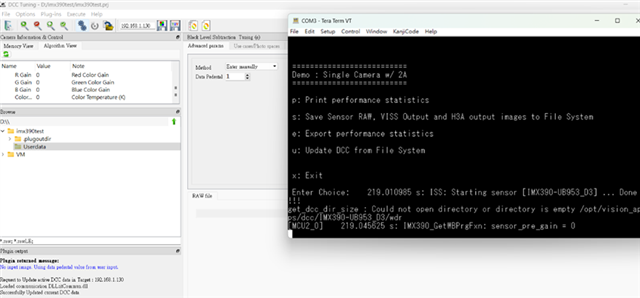Tool/software:
Hi,
I am currently using DCC Tool for ISP Tuning on TDA4VM. I learned from the manual that live tuning can be used. I tried to use live tuning for BLC (even though my lens is WDR and does not require BLC, but I just want to test I can use live tuning), but an error occurs.
The following is the error content that occurred to me:
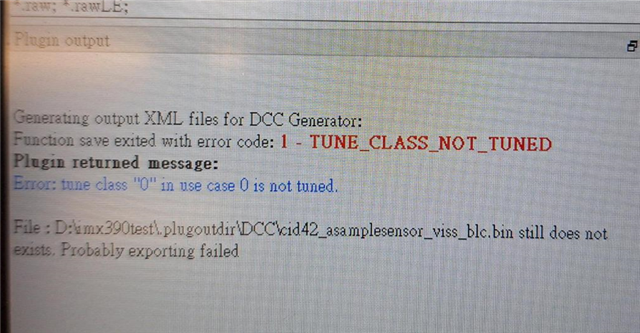
My current steps for using live tuning are:
- Make sure the Ethernet networks of the PC and TDA4 are the same
- Use single_cam to light up the lens
- Open the DCC tool, open the project, select BLC, change the method to enter manually, and enter data pedestal = 1000
- Press updates the current plugin DCC file(immediate, non-presistent)
- The error shown above appears
Please help me solve the problem of not being able to use live tuning, thank you.