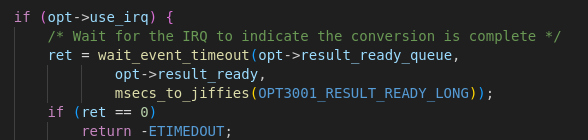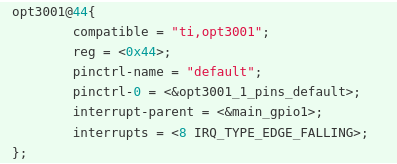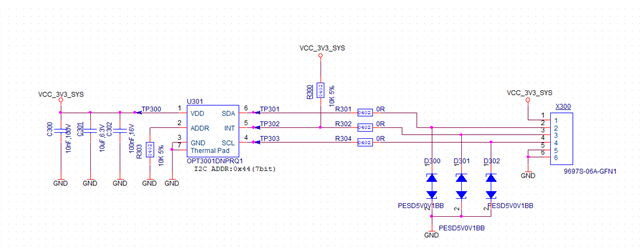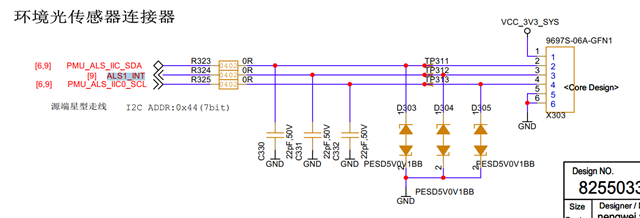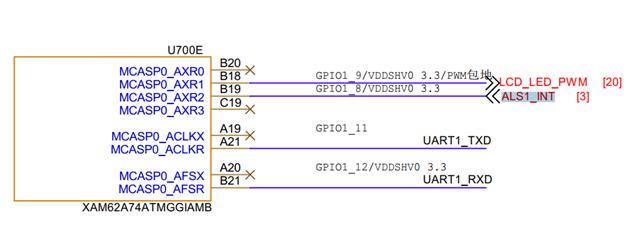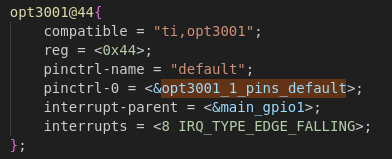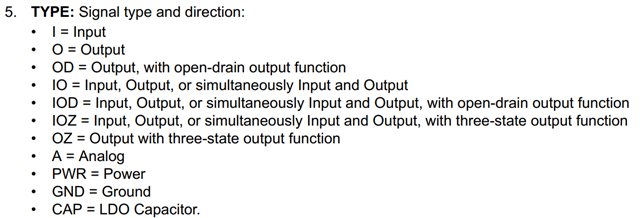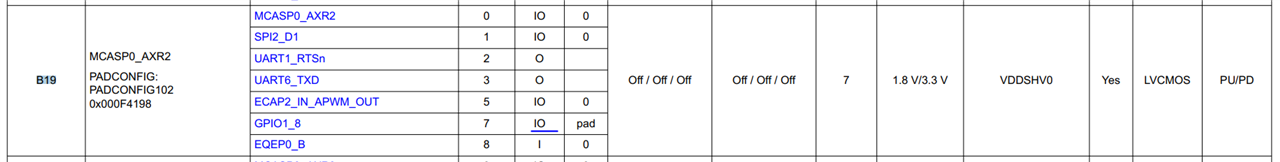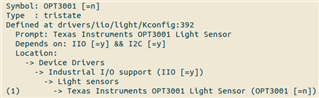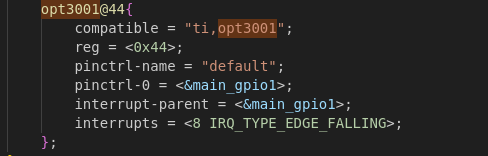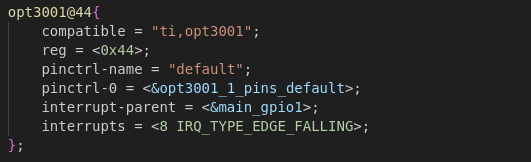Other Parts Discussed in Thread: OPT3001, , AM62A7, SYSCONFIG
Tool/software:
Dear Ti experts,
We are having problem fetching results from the opt3001 driver.
When trying to cat in_illuminance_input, the cat will result in timeout, regardless of the integration time:

With i2ctransfer we can read the registers from opt3001, here are the initial values:
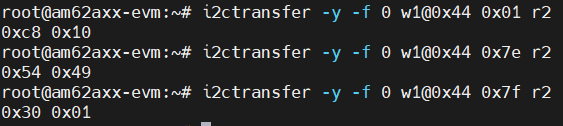
with i2ctransfer the initial result from register 0x00 is 0x00 0x00, once in_illuminance_input is accessed, the result from register 0x00 will be refreshed:
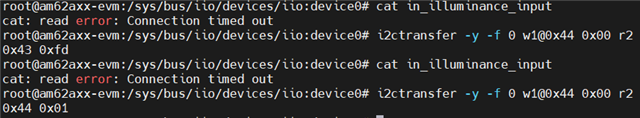
We'd like to know what the problem is in the case. We didn't modify anything in the opt3001 driver, kept the related hardware design as before(the design worked fine), and can access the chip via i2c.
Regards,
Huang Jingjie