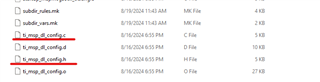Other Parts Discussed in Thread: SYSCONFIG
Tool/software:
Hi, though I tried to follow this post but I got errors when I prepend a path.
May I know how can I change the directory of these output/linker/hex files in CCS Theia IDE as this is part of my company's standard requirements for code standardization?
thanks so much in advance.