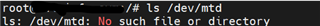Tool/software:
Hi,
I have connected the W25Q64JV SPI device to our board and added the following lines in the device tree:
&main_spi0 {
status = "okay";
#address-cells = <1>;
#size-cells = <0>;
pinctrl-names = "default";
pinctrl-0 = <&main_spi0_pins_default>;
ti,pindir-d0-out-d1-in=<0>;
spidev@0 {
spi-max-frequency = <1000000>;
reg = <0>;
compatible = "winbond,w25q64jv";
status = "okay";
};
However, the device does not appear under /dev/. Surprisingly, when I change the compatible string to "rohm,dh2228fv", I can see /dev/spidev0.0. Are there any modifications required in the device tree to correctly recognize the W25Q64JV device? I followed the reference documentation from TI's website.
Regards, Vikash