Tool/software:
Hi Experts,
I am previously using linux sdk edge ai 09.02.00.05. I dont have any issues with that. Now i am moved to edge ai 10.00.00.08. When i have run the create SD card script. after flashing the sd card the root directory in the root partition which is usually inside home directory is moved out of home directory. you can find that in the below image.
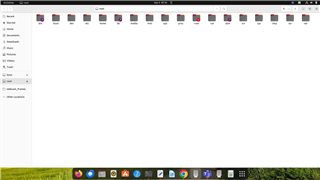
Here is the log for create SD card script. i have used prebuilt images for flashing. even tried with custom images also same issue i got.
################################################################################
This script will create a bootable SD card from custom or pre-built binaries.
The script must be run with root permissions and from the bin directory of
the SDK
Example:
$ sudo ./create-sdcard.sh
Formatting can be skipped if the SD card is already formatted and
partitioned properly.
################################################################################
Available Drives to write images to:
# major minor size name
1: 8 0 31166976 sda
Enter Device Number or n to exit: 1
sda was selected
################################################################################
**********WARNING**********
Selected Device is greater then 16GB
Continuing past this point will erase data from device
Double check that this is the correct SD Card
################################################################################
Would you like to continue [y/n] : y
/dev/sda is an sdx device
Unmounting the sda drives
unmounted /dev/sda1
unmounted /dev/sda2
Current size of sda1 131072 bytes
Current size of sda2 31034880 bytes
################################################################################
Detected device has 2 partitions already
Re-partitioning will allow the choice of 2 or 3 partitions
################################################################################
Would you like to re-partition the drive anyways [y/n] : y
Now partitioning sda ...
################################################################################
Select 2 partitions if only need boot and rootfs (most users).
Select 3 partitions if need SDK & other content on SD card. This is
usually used by device manufacturers with access to partition tarballs.
****WARNING**** continuing will erase all data on sda
################################################################################
Number of partitions needed [2/3] : 2
Now partitioning sda with 2 partitions...
################################################################################
Now making 2 partitions
################################################################################
1024+0 records in
1024+0 records out
1048576 bytes (1.0 MB, 1.0 MiB) copied, 0.17776 s, 5.9 MB/s
DISK SIZE - 31914983424 bytes
Welcome to fdisk (util-linux 2.37.2).
Changes will remain in memory only, until you decide to write them.
Be careful before using the write command.
Device does not contain a recognized partition table.
Created a new DOS disklabel with disk identifier 0x761156ce.
Command (m for help): Partition type
p primary (0 primary, 0 extended, 4 free)
e extended (container for logical partitions)
Select (default p): Partition number (1-4, default 1): First sector (2048-62333951, default 2048): Last sector, +/-sectors or +/-size{K,M,G,T,P} (2048-62333951, default 62333951):
Created a new partition 1 of type 'Linux' and of size 128 MiB.
Partition #1 contains a vfat signature.
Command (m for help): Partition type
p primary (1 primary, 0 extended, 3 free)
e extended (container for logical partitions)
Select (default p): Partition number (2-4, default 2): First sector (264192-62333951, default 264192): Last sector, +/-sectors or +/-size{K,M,G,T,P} (264192-62333951, default 62333951):
Created a new partition 2 of type 'Linux' and of size 29.6 GiB.
Partition #2 contains a ext4 signature.
Command (m for help): Partition number (1,2, default 2): Hex code or alias (type L to list all):
Changed type of partition 'Linux' to 'W95 FAT32 (LBA)'.
Command (m for help): Partition number (1,2, default 2):
The bootable flag on partition 1 is enabled now.
Command (m for help): The partition table has been altered.
Calling ioctl() to re-read partition table.
Syncing disks.
################################################################################
Partitioning Boot
################################################################################
mkfs.fat 4.2 (2021-01-31)
mkfs.fat: Warning: lowercase labels might not work properly on some systems
################################################################################
Partitioning rootfs
################################################################################
mke2fs 1.46.5 (30-Dec-2021)
/dev/sda2 contains a ext4 file system labelled 'root'
last mounted on /media/kommis1/root on Wed Sep 4 09:24:33 2024
Proceed anyway? (y,N) y
Creating filesystem with 7758720 4k blocks and 1941504 inodes
Filesystem UUID: 1ed771f5-789b-4b93-9212-b9adb5c0c09f
Superblock backups stored on blocks:
32768, 98304, 163840, 229376, 294912, 819200, 884736, 1605632, 2654208,
4096000
Allocating group tables: done
Writing inode tables: done
Creating journal (32768 blocks): done
Writing superblocks and filesystem accounting information: done
################################################################################
Partitioning is now done
Continue to install filesystem or select 'n' to safe exit
**Warning** Continuing will erase files any files in the partitions
################################################################################
Would you like to continue? [y/n] : y
Mount the partitions
Emptying partitions
Syncing....
################################################################################
Choose file path to install from
1 ) Install pre-built images from SDK
2 ) Enter in custom boot and rootfs file paths
################################################################################
Choose now [1/2] : 1
Will now install from SDK pre-built images
now installing: ti-processor-sdk-linux-edgeai-j721e-evm-10_00_00_08
################################################################################
Multiple rootfs Tarballs found
################################################################################
1:tisdk-edgeai-image-j721e-sk.rootfs.tar.xz
2:tisdk-tiny-image-j721e-sk.rootfs.tar.xz
Enter Number of rootfs Tarball: 1
################################################################################
Copying files now... will take minutes
################################################################################
Copying boot partition
tispl.bin copied
tiboot3.bin copied
sysfw.itb copied
u-boot.img copied
uEnv.txt copied
Copying rootfs System partition
Syncing...
Un-mount the partitions
Remove created temp directories
Operation Finished
and after that i tried to boot up the board tda4 j721e.
the below error occured here is the boot up log
Welcome to minicom 2.8
OPTIONS: I18n
Port /dev/ttyUSB0, 09:37:36
Press CTRL-A Z for help on special keys
U-Boot SPL 2024.04-ti-g818c76aed67f (Aug 01 2024 - 19:19:47 +0000)
SYSFW ABI: 4.0 (firmware rev 0x000a '10.0.8--v10.00.08 (Fiery Fox)')
Trying to boot from MMC2
Warning: Detected image signing certificate on GP device. Skipping certificate to prevent boot failure. This will fail if the image was also encrypted
Warning: Detected image signing certificate on GP device. Skipping certificate to prevent boot failure. This will fail if the image was also encrypted
Warning: Detected image signing certificate on GP device. Skipping certificate to prevent boot failure. This will fail if the image was also encrypted
Warning: Detected image signing certificate on GP device. Skipping certificate to prevent boot failure. This will fail if the image was also encrypted
Warning: Detected image signing certificate on GP device. Skipping certificate to prevent boot failure. This will fail if the image was also encrypted
Loading Environment from nowhere... OK
Starting ATF on ARM64 core...
NOTICE: BL31: v2.10.0(release):v2.10.0-367-g00f1ec6b87-dirty
NOTICE: BL31: Built : 16:09:05, Feb 9 2024
I/TC:
I/TC: OP-TEE version: 4.2.0-dev (gcc version 13.3.0 (GCC)) #1 Fri Apr 12 09:51:21 UTC 2024 aarch64
I/TC: WARNING: This OP-TEE configuration might be insecure!
I/TC: WARNING: Please check optee.readthedocs.io/.../porting_guidelines.html
I/TC: Primary CPU initializing
I/TC: GIC redistributor base address not provided
I/TC: Assuming default GIC group status and modifier
I/TC: SYSFW ABI: 4.0 (firmware rev 0x000a '10.0.8--v10.00.08 (Fiery Fox)')
I/TC: HUK Initialized
I/TC: Activated SA2UL device
I/TC: Fixing SA2UL firewall owner for GP device
I/TC: Enabled firewalls for SA2UL TRNG device
I/TC: SA2UL TRNG initialized
I/TC: SA2UL Drivers initialized
I/TC: Primary CPU switching to normal world boot
U-Boot SPL 2024.04-ti-g818c76aed67f (Aug 01 2024 - 19:19:47 +0000)
SYSFW ABI: 4.0 (firmware rev 0x000a '10.0.8--v10.00.08 (Fiery Fox)')
Detected: J7X-BASE-CPB rev E3
Detected: J7X-VSC8514-ETH rev E2
error getting GPIO lookup name: -22
Trying to boot from MMC2
Warning: Detected image signing certificate on GP device. Skipping certificate to prevent boot failure. This will fail if the image was also encrypted
Warning: Detected image signing certificate on GP device. Skipping certificate to prevent boot failure. This will fail if the image was also encrypted
U-Boot 2024.04-ti-g818c76aed67f (Aug 01 2024 - 19:19:47 +0000)
SoC: J721E SR1.0 GP
Model: Texas Instruments J721E SK
Board: J721EX-PM2-SOM rev E7
DRAM: 2 GiB (effective 4 GiB)
Core: 125 devices, 33 uclasses, devicetree: separate
Flash: 0 Bytes
MMC: mmc@4fb0000: 1
Loading Environment from nowhere... OK
In: serial@2800000
Out: serial@2800000
Err: serial@2800000
am65_cpsw_nuss ethernet@46000000: K3 CPSW: nuss_ver: 0x6BA00101 cpsw_ver: 0x6BA80100 ale_ver: 0x00293904 Ports:1
Detected: J7X-BASE-CPB rev E3
Detected: J7X-VSC8514-ETH rev E2
cdns,sierra serdes@5000000: sierra probed
Net: eth0: ethernet@46000000port@1
Hit any key to stop autoboot: 0
Card did not respond to voltage select! : -110
mmc_init: -95, time 104
Card did not respond to voltage select! : -110
mmc_init: -95, time 62
** Bad device specification mmc 1 **
GPIO: 'gpio@22_17' not found
Command 'gpio' failed: Error -22
GPIO: 'gpio@22_16' not found
Command 'gpio' failed: Error -22
k3_r5f_rproc r5f@41000000: Core 1 is already in use. No rproc commands work
k3_r5f_rproc r5f@41400000: Core 2 is already in use. No rproc commands work
Card did not respond to voltage select! : -110
mmc_init: -95, time 62
** Bad device specification mmc 1 **
Couldn't find partition mmc 1:2
Can't set block device
Card did not respond to voltage select! : -110
mmc_init: -95, time 62
** Bad device specification mmc 1 **
Couldn't find partition mmc 1:2
Can't set block device
Card did not respond to voltage select! : -110
mmc_init: -95, time 62
** Bad device specification mmc 1 **
Couldn't find partition mmc 1:2
Can't set block device
Card did not respond to voltage select! : -110
mmc_init: -95, time 62
** Bad device specification mmc 1 **
Couldn't find partition mmc 1:2
Can't set block device
Card did not respond to voltage select! : -110
mmc_init: -95, time 62
** Bad device specification mmc 1 **
Couldn't find partition mmc 1:2
Can't set block device
Card did not respond to voltage select! : -110
mmc_init: -95, time 62
** Bad device specification mmc 1 **
Couldn't find partition mmc 1:2
Can't set block device
Card did not respond to voltage select! : -110
mmc_init: -95, time 62
** Bad device specification mmc 1 **
Couldn't find partition mmc 1:2
Can't set block device
Card did not respond to voltage select! : -110
mmc_init: -95, time 62
** Bad device specification mmc 1 **
Couldn't find partition mmc 1:2
Can't set block device
Card did not respond to voltage select! : -110
mmc_init: -95, time 62
** Bad device specification mmc 1 **
Couldn't find partition mmc 1:2
Can't set block device
libfdt fdt_check_header(): FDT_ERR_BADMAGIC
No FDT memory address configured. Please configure
the FDT address via "fdt addr <address>" command.
Aborting!
Bad Linux ARM64 Image magic!
Scanning for bootflows in all bootdevs
Seq Method State Uclass Part Name Filename
--- ----------- ------ -------- ---- ------------------------ ----------------
Scanning global bootmeth 'efi_mgr':
Card did not respond to voltage select! : -110
mmc_init: -95, time 62
No EFI system partition
No EFI system partition
Failed to persist EFI variables
Scanning bootdev 'mmc@4fb0000.bootdev':
Card did not respond to voltage select! : -110
mmc_init: -95, time 62
No bootdevs for 'mmc0'
Bus usb@6400000: cdns,sierra serdes@5020000: sierra probed
cdns-usb3-host usb@6400000: DRD version v1 (ID: 0004024e, rev: 00000200)
Register 2000840 NbrPorts 2
Starting the controller
USB XHCI 1.00
scanning bus usb@6400000 for devices... 2 USB Device(s) found
k3-navss-ringacc ringacc@2b800000: Ring Accelerator probed rings:286, gp-rings[96,20] sci-dev-id:235
k3-navss-ringacc ringacc@2b800000: dma-ring-reset-quirk: disabled
am65_cpsw_nuss_port ethernet@46000000port@1: K3 CPSW: rflow_id_base: 2
ethernet@46000000port@1 Waiting for PHY auto negotiation to complete......... TIMEOUT !
am65_cpsw_nuss_port ethernet@46000000port@1: phy_startup failed
am65_cpsw_nuss_port ethernet@46000000port@1: am65_cpsw_start end error
am65_cpsw_nuss_port ethernet@46000000port@1: K3 CPSW: rflow_id_base: 2
ethernet@46000000port@1 Waiting for PHY auto negotiation to complete......... TIMEOUT !
am65_cpsw_nuss_port ethernet@46000000port@1: phy_startup failed
am65_cpsw_nuss_port ethernet@46000000port@1: am65_cpsw_start end error
No more bootdevs
--- ----------- ------ -------- ---- ------------------------ ----------------
(0 bootflows, 0 valid)
=>
The SD card i am using is 32GB.
There is no issue with the SD card and the EVM. because i tried flashing the SD card with older SDK 09.02.00.05. it worked fine and EVM got boot up.
Note : didn't make any changes in the create SD card script.
Kindly reply to this As soon as Possible
Thankyou.

