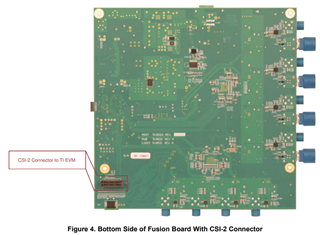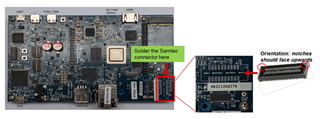Tool/software:
Hi, I have followed the instructions in the Getting Started Guide to install QNX and the TI SDK.
I would like to run ./run_app_single_cam.sh. Are there instructions on how to hook up an IMX390 to the LP board?
We have a V3Link d-ch adapter board, but the instructions on the Arducam website seem to focus only on Linux:
https://www.arducam.com/wp-content/uploads/2023/10/Arducam_V3Link-Quick_Start_Guide.pdf
Are there equivalent instructions for QNX?
Best regards,
Vincent