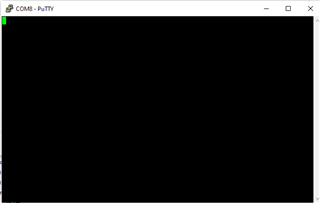Other Parts Discussed in Thread: SK-AM62-LP
Tool/software:
I'm using the SK-AM62-LP with the Arducam V3 link d-ch adapter board to try to stream 4 cameras at once. I made a custom adapter board which corrects the pinout to connect the ribbon cable from the V3 link adapter board to the SK-AM62-LP so it should work. I have followed the quick start guide linked below including flashing the USB, however, I never see any HDMI output. When I connect to my computer I see 4 COM ports (COM 8, 9, 10, and 11), but when I use Putty to open them with the correct Baud rate, I can never get any outputs. The lowest number COM port should be connected to but I have also tried all of them, as well as keeping the com port connected and repowering. I've also tried repowering in the correct order multiple times. I have not made any ehternet connections. Is there an issue with the EDGE AI SDK.WIC.XZ image and the SK-AM62-LP?
Quick Start Guide:
https://www.arducam.com/wp-content/uploads/2023/10/Arducam_V3Link-Quick_Start_Guide.pdf
Picture of setup:
Putty:
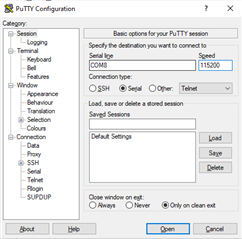
Com 8 after trying to open with PUTTY stays like this: