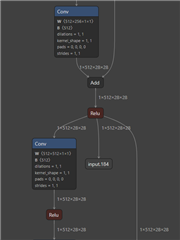 SK-AM62A-LP
SK-AM62A-LP Tool/software:
Hello,
I wanted to ask that the model artifact generation script that is available on github(onnxrt_ep.py), does it only generate artifacts for one output(final node)?
Because my model contains two outputs, one of them is from an intermediate layer.
So, when I run this line of code :
the output_names I get are ['output', 'input.332']
but when I run this line of code :
The outputs I get are [None, array(valid)].
How can I generetae it for both these outputs?
I have also attached an image to show the intermediate output.
Thank you

