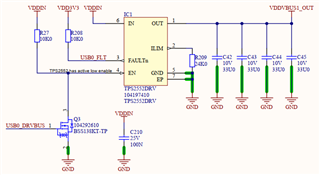Other Parts Discussed in Thread: SK-AM64B
Tool/software:
Dear TI,
I'm porting u-boot to our custom HW and am modifying the am64x_gpevm DT for this purpose. My custom board has features from both EVM and SK devkits. We reuse the USB3.0 HOST mode from the SK board.
I'm stuck with a crash of the USB driver upon loading the u-boot SPL onto the A53 :
U-Boot 2024.04-svn18 (Sep 23 2024 - 10:04:03 +0200) SoC: AM64X SR2.0 HS-FS Model: Texas Instruments AM642 EVM [checkboard] [do_board_detect] Board: AM64-HSEVM rev DRAM: 2 GiB [board_init] Core: 87 devices, 30 uclasses, devicetree: separate NAND: 0 MiB MMC: mmc@fa10000: 0 Loading Environment from nowhere... OK In: serial@2800000 Out: serial@2800000 Err: serial@2800000 Failed to probe prueth driver [board_late_init] [setup_board_eeprom_env] [do_board_detect] [setup_board_eeprom_env]: am64x_gpevm [setup_board_eeprom_env] [setup_serial] [init_daughtercard_det_gpio] Failed to lookup gpio gpio@38_0: -22 Net: eth0: ethernet@8000000port@1 Warning: ethernet@8000000port@2 (eth1) using random MAC address - 2e:1b:bd:6a:80:21 , eth1: ethernet@8000000port@2 Hit any key to stop autoboot: 0 MMC Device 1 not found no mmc device at slot 1 ** Bad device specification mmc 1 ** ** Bad device specification mmc 1 ** Couldn't find partition mmc 1:2 Can't set block device ** Bad device specification mmc 1 ** Couldn't find partition mmc 1:2 Can't set block device libfdt fdt_check_header(): FDT_ERR_BADMAGIC No FDT memory address configured. Please configure the FDT address via "fdt addr <address>" command. Aborting! Bad Linux ARM64 Image magic! Scanning for bootflows in all bootdevs Seq Method State Uclass Part Name Filename --- ----------- ------ -------- ---- ------------------------ ---------------- Scanning global bootmeth 'efi_mgr': No EFI system partition No EFI system partition Failed to persist EFI variables No EFI system partition Failed to persist EFI variables No EFI system partition Failed to persist EFI variables 0 efi_mgr ready (none) 0 <NULL> ** Booting bootflow '<NULL>' with efi_mgr Loading Boot0000 'mmc 0' failed EFI boot manager: Cannot load any image Boot failed (err=-14) Scanning bootdev 'mmc@fa10000.bootdev': Bus usb@f400000: 02000000011a0000616d3634780000000000000048534653000002000000020002a6000000000000b018658ad99dc903c8c9bfb27b12751099920a042ad1dfea7b7ba57369f15546de285edde6a7b39a8bdc40a27b237f8fb1e57f245e80b929c1e28b024aa2ecc6ad0bc40b0000000000000000000000000000000000000000000000000000000000000000000000000000000000000000000000000000000000000000000000002be4ad95a01570beb1d27642b15943d3916611e7c74eaed12a2cc0d202505da9CCCCCCCCCCCCCCCCCCCCCCCCCCCCCCCCCC
My device tree has following additions for the USB (for now I focus on USB2.0) :
};
+ main_usb0_pins_default: main-usb0-default-pins {
+ bootph-all;
+ pinctrl-single,pins = <
+ AM64X_IOPAD(0x02a8, PIN_OUTPUT, 0) /* (E19) USB0_DRVVBUS */
+ >;
+ };
+
ospi0_pins_default: ospi0-default-pins {
pinctrl-single,pins = <
AM64X_IOPAD(0x0000, PIN_OUTPUT, 0) /* (N20) OSPI0_CLK */
@@ -350,6 +357,20 @@
disable-wp;
};
+&usbss0 {
+ bootph-all;
+ u-boot,dm-spl;
+};
+
+&usb0 {
+ bootph-all;
+ dr_mode = "host";
+ u-boot,dm-spl;
+ maximum-speed = "high-speed";
+ pinctrl-names = "default";
+ pinctrl-0 = <&main_usb0_pins_default>;
+};
+
Any help is appreciated!