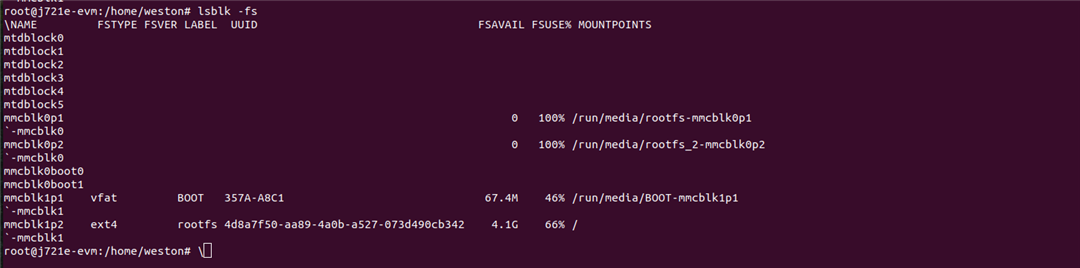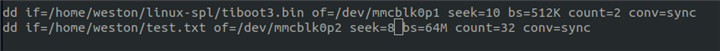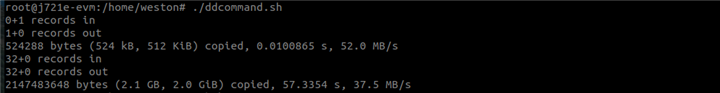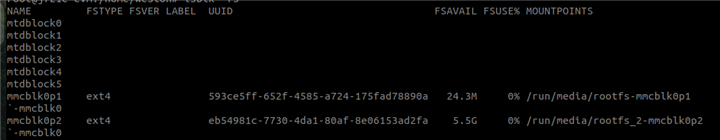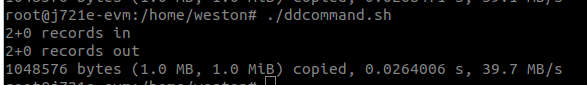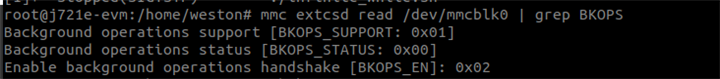Other Parts Discussed in Thread: CSD
Tool/software:
hi expert,
My project using TDA4 VM + SDK 9.1 + EMMC boot. Emmc device type is MTFC32GASAQHD-AAT.
EMMC boot is normal without special operations.But emmc boot gets stuck when I do the following operation,These operations are for the first time to brush the soc image into emmc.
1、Use the sd card to start loading the main domain image. And log into the A72 linux environment, run the dd command to brush the soc image to the emmc.
dd command is as follows:
#!/bin/bash device=/dev/mmcblk0 devices=/dev/mmcblk0p dd if=./atf_optee.appimage of=/dev/mmcblk0p2 seek=0 bs=512K count=2 conv=sync dd if=./atf_optee.appimage of=/dev/mmcblk0p3 seek=0 bs=512K count=2 conv=sync dd if=./tidtb_linux.appimage of=/dev/mmcblk0p6 seek=0 bs=512K count=2 conv=sync dd if=./tidtb_linux.appimage of=/dev/mmcblk0p7 seek=0 bs=512K count=2 conv=sync dd if=./tikernelimage_linux.appimage of=/dev/mmcblk0p8 seek=0 bs=512K count=52 conv=sync dd if=./tikernelimage_linux.appimage of=/dev/mmcblk0p9 seek=0 bs=512K count=52 conv=sync dd if=./lateapp1 of=/dev/mmcblk0p10 seek=0 bs=512K count=64 conv=sync dd if=./lateapp1 of=/dev/mmcblk0p11 seek=0 bs=512K count=64 conv=sync dd if=./lateapp2 of=/dev/mmcblk0p12 seek=0 bs=512K count=64 conv=sync dd if=./lateapp2 of=/dev/mmcblk0p13 seek=0 bs=512K count=64 conv=sync dd if=./rootfs.bin of=/dev/mmcblk0p16 seek=0 bs=512K count=1536 conv=sync dd if=./rootfs.bin of=/dev/mmcblk0p17 seek=0 bs=512K count=1536 conv=sync
2、Power off the device immediately after the dd command is executed.
3、Switch to emmc boot,Then SBL is blocked in follows position.
SBL Log:
SBL Revision: 01.00.10.01 (Sep 24 2024 - 14:06:31)
Using Lauterbach debug found the code stuck at the follows position.
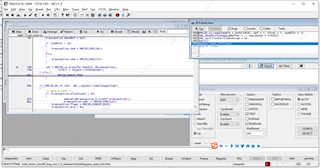
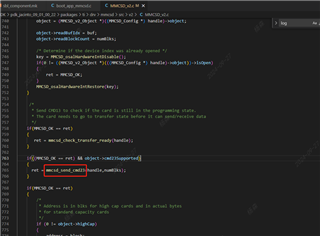
The SBL program failed to read the tifs file through emmc. Specifically, the mmcsd_send_cmd23 function returns a failure.
We have made a preliminary analysis of this problem.If dd writes large files, the emmc background operation mode is triggered. If the background operation mode is not completed, the EMMC power off immediately will trigger this problem. Our soc image size is around 2G. If dd comand operation is done.And powered off after 1 to 2 minutes, this problem does not occur again.
Our questions are as follows:
1、Please analyze the root causes of problems and provide effective solutions.
2、Why ROM program can read tiboot3.bin by emmc, But tiboot3.bin can't read tifs.bin by emmc?
thanks !