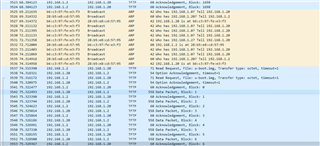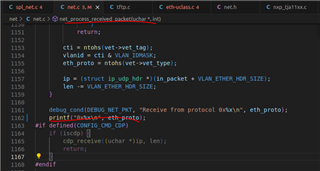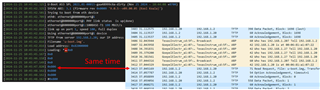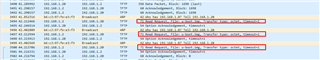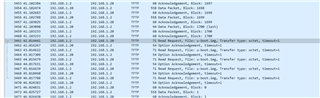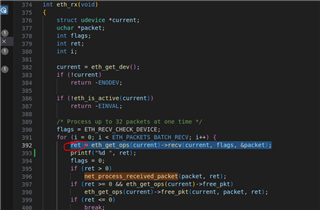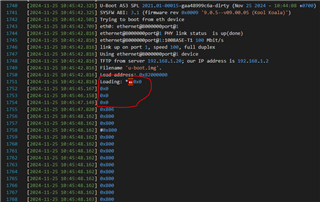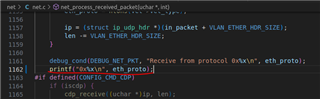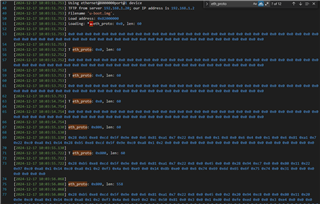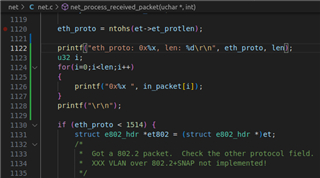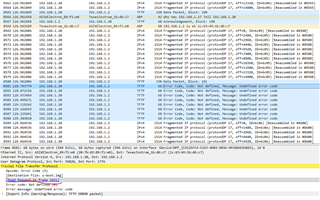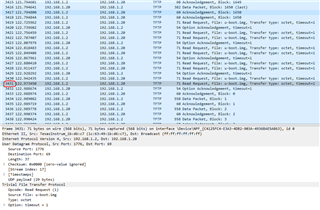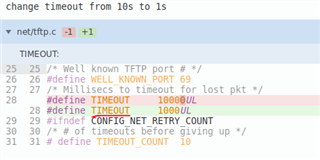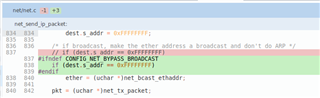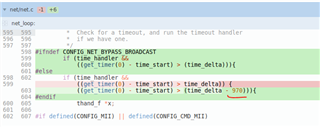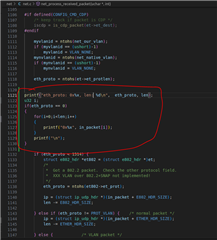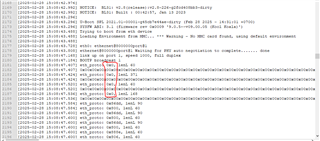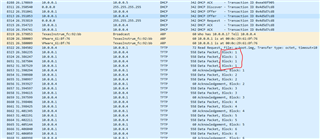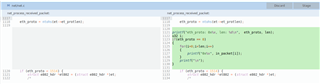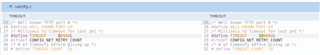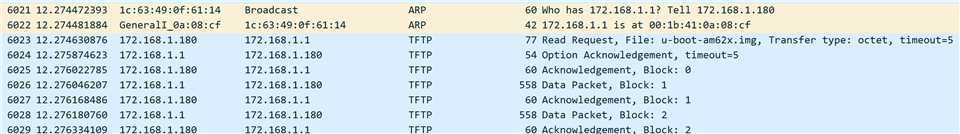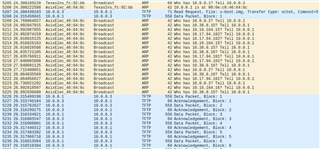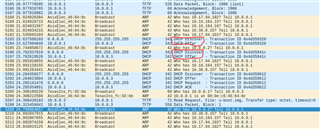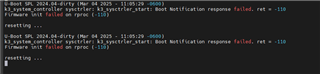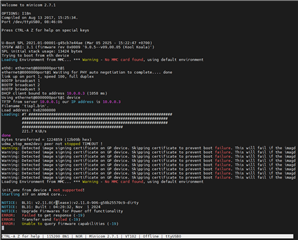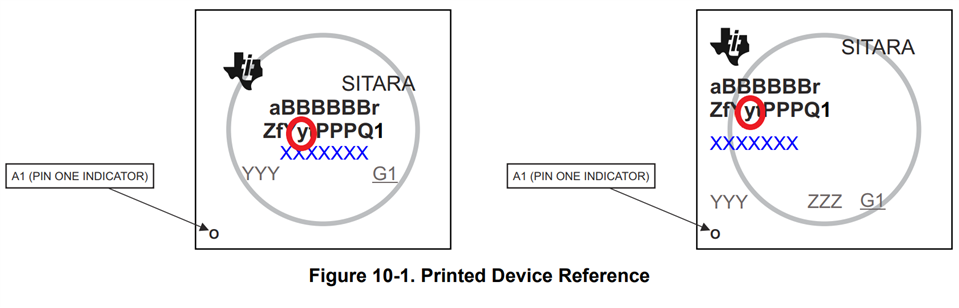Tool/software:
Dear TI
In our system we use uart to download tiboot3.bin, tiboot3.bin down load tispl.bin via tftp and tispl.bin download u-boot.img, we config TFTP blocksize = 65535.
The problem is the speed to download u-boot is much slower than speed tiboot3.bin download tispl.bin
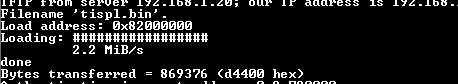
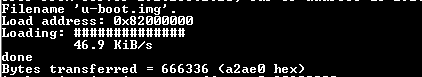
we see that it print loading for long time before print first "#".
Thanks for your helping.