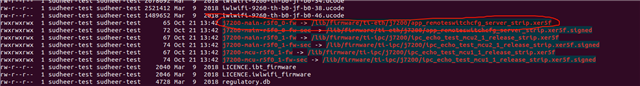Other Parts Discussed in Thread: DRA821U, DRA821
Tool/software:
Dear TI
We made a new test board with J7200(DRA821U)
I connected PHY to CPSW5G port 1(RGMII1)
| CPSW5G port 1 | -- RGMII -- | TI PHY(DP83867) |
And I also changed dts like below
main_mdio0_pins_default: main_mdio0-default-pins {
pinctrl-single,pins = <
J721E_IOPAD(0xa8, PIN_OUTPUT, 5) /* (W19) UART8_TXD.MDIO0_MDC */
J721E_IOPAD(0xa4, PIN_INPUT, 5) /* (W14) UART8_RXD.MDIO0_MDIO */
>;
};
main_rgmii1_pins_default: main_rgmii1-default-pins {
pinctrl-single,pins = <
J721E_IOPAD(0x4, PIN_INPUT, 4) /* (AA17) RMII1_RXD0.RGMII1_RD0 */
J721E_IOPAD(0x8, PIN_INPUT, 4) /* (Y15) RMII1_RXD1.RGMII1_RD1 */
J721E_IOPAD(0xc, PIN_INPUT, 4) /* (AA20) RMII1_CRS_DV.RGMII1_RD2 */
J721E_IOPAD(0x10, PIN_INPUT, 4) /* (Y17) RMII1_RX_ER.RGMII1_RD3 */
J721E_IOPAD(0x1c, PIN_INPUT, 4) /* (AA19) RMII1_TXD1.RGMII1_RXC */
J721E_IOPAD(0x14, PIN_INPUT, 4) /* (Y16) RMII1_TXD0.RGMII1_RX_CTL */
J721E_IOPAD(0x30, PIN_OUTPUT, 4) /* (Y18) MCAN2_TX.RGMII1_TD0 */
J721E_IOPAD(0x34, PIN_OUTPUT, 4) /* (Y19) MCAN2_RX.RGMII1_TD1 */
J721E_IOPAD(0x38, PIN_OUTPUT, 4) /* (Y21) MCAN3_TX.RGMII1_TD2 */
J721E_IOPAD(0x3c, PIN_OUTPUT, 4) /* (W16) MCAN3_RX.RGMII1_TD3 */
J721E_IOPAD(0x44, PIN_OUTPUT, 4) /* (Y20) MCAN4_RX.RGMII1_TXC */
J721E_IOPAD(0x40, PIN_OUTPUT, 4) /* (W15) MCAN4_TX.RGMII1_TX_CTL */
>;
};
&cpsw0 {
pinctrl-names = "default";
pinctrl-0 = <&main_rgmii1_pins_default>;
status = "okay";
};
&cpsw5g_mdio {
status = "okay";
pinctrl-names = "default";
pinctrl-0 = <&main_mdio0_pins_default>;
#address-cells = <1>;
#size-cells = <0>;
main_phy0: ethernet-phy@0 {
reg = <0>;
ti,rx-internal-delay = <DP83867_RGMIIDCTL_2_00_NS>;
ti,fifo-depth = <DP83867_PHYCR_FIFO_DEPTH_4_B_NIB>;
ti,min-output-impedance;
};
};
&cpsw0_port1 {
status = "okay";
phy-mode = "rgmii-rxid";
phy-handle = <&main_phy0>;
mac-address = [00 00 00 00 00 00];
phys = <&cpsw0_phy_gmii_sel 1>;
};
It generates kernel panic
14.222084] NETDEV WATCHDOG: eth0 (am65-cpsw-nuss): transmit queue 0 timed out
[ 14.229333] WARNING: CPU: 1 PID: 0 at net/sched/sch_generic.c:525 dev_watchdog+0x214/0x220
[ 14.229359] Modules linked in: rpmsg_client_sample rpmsg_ctrl rpmsg_char virtio_rpmsg_bus rpmsg_ns ti_am335x_adc cdns3 kfifo_buf cdns_usb_common spidev crct10dif_ce phy_can_transceiver hbmc_am654 hyperbus_core ti_k3_r5_remoteproc k3_j72xx_bandgap ti_am335x_tscadc sa2ul pci_j721e_ep pcie_cadence_ep pci_j721e_host pcie_cadence_host pci_j721e cdns3_ti pcie_cadence rti_wdt spi_omap2_mcspi optee_rng rng_core cfg80211 rfkill fuse drm drm_panel_orientation_quirks ipv6
[ 14.229456] CPU: 1 PID: 0 Comm: swapper/1 Not tainted 6.1.80-gcfac743d18fc-dirty #28
[ 14.229465] Hardware name: PKAA ACU board (DT)
[ 14.229468] IRQ stage: Linux
[ 14.229473] pstate: 60000005 (nZCv daif -PAN -UAO -TCO -DIT -SSBS BTYPE=--)
[ 14.229482] pc : dev_watchdog+0x214/0x220
[ 14.229490] lr : dev_watchdog+0x214/0x220
[ 14.229497] sp : ffff80000afabb30
[ 14.229500] x29: ffff80000afabb30 x28: 0000000000000005 x27: ffff800008a1e170
[ 14.229513] x26: ffff80000ad27dc0 x25: ffff00087f7b7f68 x24: ffff80000afabc00
[ 14.229524] x23: ffff80000ad27000 x22: 0000000000000000 x21: ffff000801b8239c
[ 14.229535] x20: ffff000801b82000 x19: ffff000801b82448 x18: ffffffffffffffff
[ 14.229545] x17: 6f2064656d697420 x16: 3020657565757120 x15: 74696d736e617274
[ 14.229556] x14: 203a297373756e2d x13: ffff80000ad41870 x12: 00000000000005e8
[ 14.229566] x11: 00000000000001f8 x10: ffff80000ad99870 x9 : 0000000000000400
[ 14.229577] x8 : 0000000000000000 x7 : ffff0008085ba3e8 x6 : 000000004b1717a6
[ 14.229587] x5 : 0000000000000003 x4 : ffff800874bf1000 x3 : ffff800874bf1000
[ 14.229597] x2 : 0000000000000000 x1 : 0000000000000000 x0 : ffff0008000f6580
[ 14.229608] Call trace:
[ 14.229612] dev_watchdog+0x214/0x220
[ 14.229619] call_timer_fn.constprop.0+0x24/0x80
[ 14.229632] __run_timers.part.0+0x1f0/0x234
[ 14.229641] run_timer_softirq+0x3c/0x7c
[ 14.229650] _stext+0x124/0x27c
[ 14.229657] __irq_exit_rcu+0xb4/0xe0
[ 14.229666] irq_exit+0x10/0x20
[ 14.229673] arch_do_IRQ_pipelined+0x48/0x70
[ 14.229682] sync_current_irq_stage+0x168/0x270
[ 14.229696] __inband_irq_enable+0x78/0x8c
[ 14.229709] inband_irq_enable+0x10/0x20
[ 14.229714] arch_cpu_idle+0x1c/0x2c
[ 14.229722] default_idle_call+0x50/0x6c
[ 14.229735] do_idle+0x23c/0x2b0
[ 14.229747] cpu_startup_entry+0x34/0x40
[ 14.229758] secondary_start_kernel+0x138/0x164
[ 14.229769] __secondary_switched+0xb0/0xb4
[ 14.229777] ---[ end trace 0000000000000000 ]---
And it shows below kernel message continuosly.
am65-cpsw-nuss c000000.ethernet eth0: txq:0 DRV_XOFF:0 tmo:37812 dql_avail:-90 free_desc:515
Could you check and give some advice how to debug it ?
FYI, I'm using "ti-processor-sdk-linux-j7200-evm-09_02_00_04"
BR
Jace