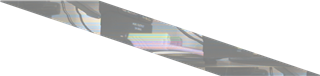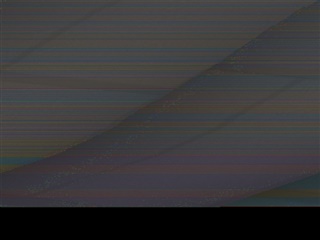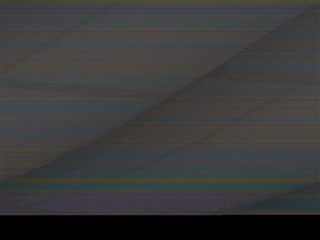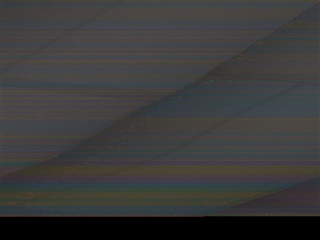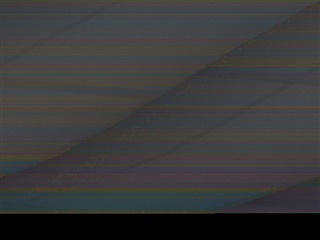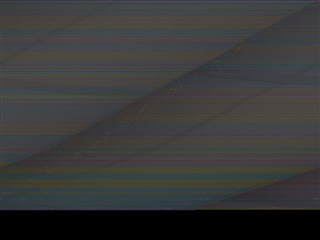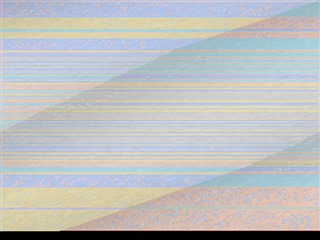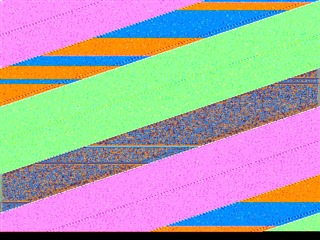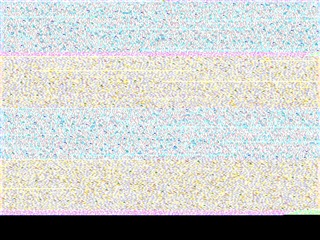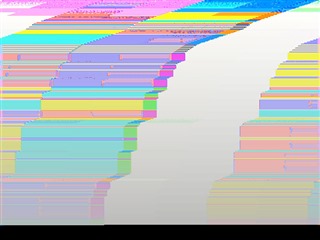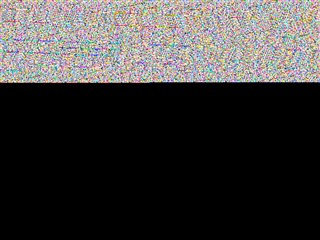Other Parts Discussed in Thread: SK-AM62B-P1,
Tool/software:
I try taking an image with our custom board based on the SK-AM62X using an imx219 Raspberry Cam V2. I based my dts-nodes on k3-am62x-sk-csi2-imx219.dtso (with the exception of the reset-gpio, but using the regulator works fine for toggeling the reset pin), but the image I take is quite distorted. Do I need to change the pixelrate or something else? And if so, where do I do so? I attached the image taken, sheared, and the "corrected" one.
DTS: