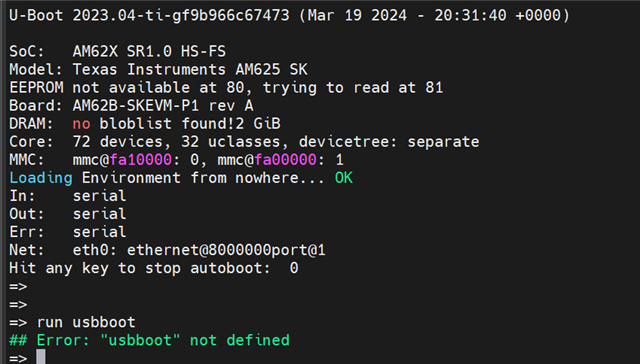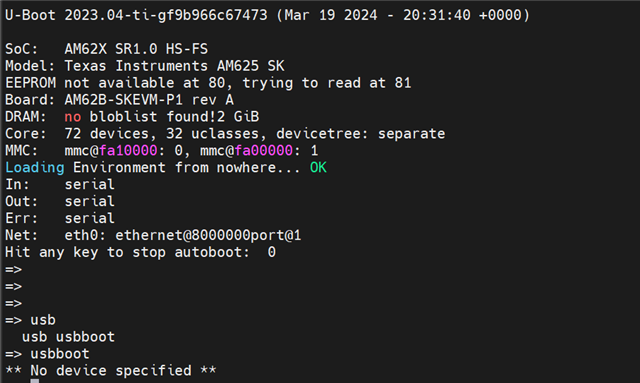Tool/software:
Hi TI Team,
I’m currently working with the AM62x EVM board and am experiencing an issue with the USB Host boot mode (MSC). As per the boot configuration settings, setting B7-B0 to 11010011 should enable primary booting from USB MSC. However, this configuration doesn’t appear to function as expected on this board.
Could you please confirm if USB MSC boot mode is officially supported on the AM62x EVM? If there are any specific requirements or limitations associated with this mode, I would appreciate any guidance or documentation you could provide.
Regards,
Murali Vikash