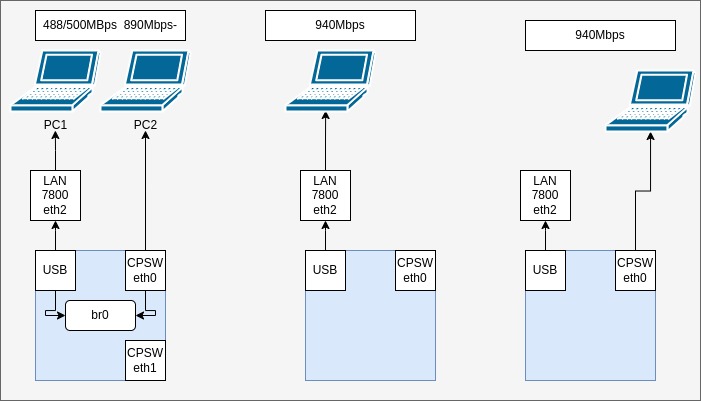Other Parts Discussed in Thread: AM6442
Tool/software:
Hello,
I am using the network bridge on the SK-AM64, when I use two native CPSW ports eth0 and eth1 there is no problem with the bandwidth, it's working seamlessly. But when I use a USB-Ethernet adapter with a CPSW port in the same bridge, the transmit bandwidth significantly decreases to ~470 MBps. This issue only happens with the combination of a USB-Ethernet adapter and CPSW port on the same bridge, otherwise, there is no performance issue with two USB-Ethernet adapters or two CPSW ports with the bridge as I described before. I tried different USB-Ethernet adapters but the results were the same. Here are some iperf3 values;
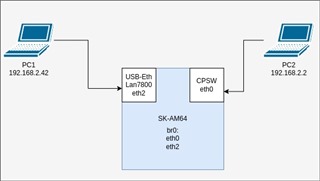
PC1 <-> *AM64X-DEV-KIT* USB-ETH(LAN7800)-BRIDGE-CPSW <-> PC2
dogancan@dogancan-laptop:~$ iperf3 -c 192.168.2.2 -t 20 -R
Connecting to host 192.168.2.2, port 5201
Reverse mode, remote host 192.168.2.2 is sending
[ 5] local 192.168.2.42 port 55592 connected to 192.168.2.2 port 5201
[ ID] Interval Transfer Bitrate
[ 5] 0.00-1.00 sec 58.5 MBytes 490 Mbits/sec
[ 5] 1.00-2.00 sec 58.0 MBytes 487 Mbits/sec
[ 5] 2.00-3.00 sec 58.5 MBytes 491 Mbits/sec
[ 5] 3.00-4.00 sec 58.5 MBytes 491 Mbits/sec
[ 5] 4.00-5.00 sec 58.2 MBytes 488 Mbits/sec
[ 5] 5.00-6.00 sec 58.3 MBytes 489 Mbits/sec
[ 5] 6.00-7.00 sec 57.8 MBytes 485 Mbits/sec
[ 5] 7.00-8.00 sec 57.4 MBytes 482 Mbits/sec
[ 5] 8.00-9.00 sec 58.2 MBytes 489 Mbits/sec
[ 5] 9.00-10.00 sec 58.5 MBytes 491 Mbits/sec
[ 5] 10.00-11.00 sec 57.9 MBytes 486 Mbits/sec
[ 5] 11.00-12.00 sec 58.2 MBytes 488 Mbits/sec
[ 5] 12.00-13.00 sec 58.1 MBytes 487 Mbits/sec
[ 5] 13.00-14.00 sec 58.1 MBytes 487 Mbits/sec
[ 5] 14.00-15.00 sec 58.2 MBytes 488 Mbits/sec
[ 5] 15.00-16.00 sec 58.4 MBytes 490 Mbits/sec
[ 5] 16.00-17.00 sec 57.8 MBytes 485 Mbits/sec
[ 5] 17.00-18.00 sec 58.3 MBytes 489 Mbits/sec
[ 5] 18.00-19.00 sec 58.1 MBytes 487 Mbits/sec
[ 5] 19.00-20.00 sec 58.3 MBytes 489 Mbits/sec
- - - - - - - - - - - - - - - - - - - - - - - - -
[ ID] Interval Transfer Bitrate Retr
[ 5] 0.00-20.04 sec 1.14 GBytes 488 Mbits/sec 57 sender
[ 5] 0.00-20.00 sec 1.14 GBytes 488 Mbits/sec receiver
iperf Done.
dogancan@dogancan-laptop:~$ iperf3 -c 192.168.2.2 -t 20
Connecting to host 192.168.2.2, port 5201
[ 5] local 192.168.2.42 port 52996 connected to 192.168.2.2 port 5201
[ ID] Interval Transfer Bitrate Retr Cwnd
[ 5] 0.00-1.00 sec 113 MBytes 951 Mbits/sec 0 901 KBytes
[ 5] 1.00-2.00 sec 112 MBytes 944 Mbits/sec 0 991 KBytes
[ 5] 2.00-3.00 sec 112 MBytes 944 Mbits/sec 0 991 KBytes
[ 5] 3.00-4.00 sec 110 MBytes 923 Mbits/sec 0 1.56 MBytes
[ 5] 4.00-5.00 sec 112 MBytes 944 Mbits/sec 0 1.73 MBytes
[ 5] 5.00-6.00 sec 111 MBytes 933 Mbits/sec 0 1.81 MBytes
[ 5] 6.00-7.00 sec 112 MBytes 944 Mbits/sec 0 2.18 MBytes
[ 5] 7.00-8.00 sec 111 MBytes 933 Mbits/sec 0 2.41 MBytes
[ 5] 8.00-9.00 sec 112 MBytes 944 Mbits/sec 0 2.55 MBytes
[ 5] 9.00-10.00 sec 111 MBytes 933 Mbits/sec 0 2.95 MBytes
[ 5] 10.00-11.00 sec 112 MBytes 944 Mbits/sec 0 2.95 MBytes
[ 5] 11.00-12.00 sec 111 MBytes 933 Mbits/sec 0 3.10 MBytes
[ 5] 12.00-13.00 sec 112 MBytes 944 Mbits/sec 0 3.10 MBytes
[ 5] 13.00-14.00 sec 111 MBytes 933 Mbits/sec 0 3.10 MBytes
[ 5] 14.00-15.00 sec 111 MBytes 933 Mbits/sec 0 3.10 MBytes
[ 5] 15.00-16.00 sec 110 MBytes 923 Mbits/sec 0 3.10 MBytes
[ 5] 16.00-17.00 sec 112 MBytes 944 Mbits/sec 0 3.10 MBytes
[ 5] 17.00-18.00 sec 112 MBytes 943 Mbits/sec 0 3.10 MBytes
[ 5] 18.00-19.00 sec 111 MBytes 933 Mbits/sec 0 3.10 MBytes
[ 5] 19.00-20.00 sec 111 MBytes 933 Mbits/sec 0 3.10 MBytes
- - - - - - - - - - - - - - - - - - - - - - - - -
[ ID] Interval Transfer Bitrate Retr
[ 5] 0.00-20.00 sec 2.18 GBytes 938 Mbits/sec 0 sender
[ 5] 0.00-20.06 sec 2.18 GBytes 935 Mbits/sec receiver
iperf Done.
PC1 <-> *AM64X-DEV-KIT* USB-ETH(LAN7800)-BRIDGE-CPSW <-> PC2
root@am64xx-evm:~# brctl show
bridge name bridge id STP enabled interfaces
br0 8000.f2364915b81c no eth0
eth2
--------------------------------------------------------------------------------------------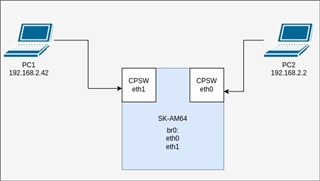
PC1 <-> *AM64X-DEV-KIT* CPSW(eth0)-BRIDGE-CPSW(eth1) <-> PC2
dogancan@dogancan-laptop:~$ iperf3 -c 192.168.2.2 -t 10
Connecting to host 192.168.2.2, port 5201
[ 5] local 192.168.2.42 port 35920 connected to 192.168.2.2 port 5201
[ ID] Interval Transfer Bitrate Retr Cwnd
[ 5] 0.00-1.00 sec 112 MBytes 937 Mbits/sec 0 2.46 MBytes
[ 5] 1.00-2.00 sec 108 MBytes 902 Mbits/sec 0 3.00 MBytes
[ 5] 2.00-3.00 sec 110 MBytes 923 Mbits/sec 0 3.00 MBytes
[ 5] 3.00-4.00 sec 109 MBytes 912 Mbits/sec 0 3.00 MBytes
[ 5] 4.00-5.00 sec 109 MBytes 912 Mbits/sec 0 3.00 MBytes
[ 5] 5.00-6.00 sec 106 MBytes 891 Mbits/sec 0 3.00 MBytes
[ 5] 6.00-7.00 sec 108 MBytes 902 Mbits/sec 0 3.00 MBytes
[ 5] 7.00-8.00 sec 109 MBytes 912 Mbits/sec 0 3.00 MBytes
[ 5] 8.00-9.00 sec 109 MBytes 912 Mbits/sec 0 3.00 MBytes
[ 5] 9.00-10.00 sec 109 MBytes 912 Mbits/sec 0 3.00 MBytes
- - - - - - - - - - - - - - - - - - - - - - - - -
[ ID] Interval Transfer Bitrate Retr
[ 5] 0.00-10.00 sec 1.06 GBytes 912 Mbits/sec 0 sender
[ 5] 0.00-10.06 sec 1.06 GBytes 905 Mbits/sec receiver
iperf Done.
dogancan@dogancan-laptop:~$ iperf3 -c 192.168.2.2 -t 10 -R
Connecting to host 192.168.2.2, port 5201
Reverse mode, remote host 192.168.2.2 is sending
[ 5] local 192.168.2.42 port 55910 connected to 192.168.2.2 port 5201
[ ID] Interval Transfer Bitrate
[ 5] 0.00-1.00 sec 106 MBytes 885 Mbits/sec
[ 5] 1.00-2.00 sec 106 MBytes 891 Mbits/sec
[ 5] 2.00-3.00 sec 107 MBytes 901 Mbits/sec
[ 5] 3.00-4.00 sec 106 MBytes 890 Mbits/sec
[ 5] 4.00-5.00 sec 106 MBytes 889 Mbits/sec
[ 5] 5.00-6.00 sec 105 MBytes 884 Mbits/sec
[ 5] 6.00-7.00 sec 107 MBytes 898 Mbits/sec
[ 5] 7.00-8.00 sec 104 MBytes 874 Mbits/sec
[ 5] 8.00-9.00 sec 108 MBytes 903 Mbits/sec
[ 5] 9.00-10.00 sec 109 MBytes 910 Mbits/sec
- - - - - - - - - - - - - - - - - - - - - - - - -
[ ID] Interval Transfer Bitrate Retr
[ 5] 0.00-10.04 sec 1.04 GBytes 892 Mbits/sec 9 sender
[ 5] 0.00-10.00 sec 1.04 GBytes 893 Mbits/sec receiver
iperf Done.
PC1 <-> *AM64X-DEV-KIT* CPSW(eth0)-BRIDGE-CPSW(eth1) <-> PC2