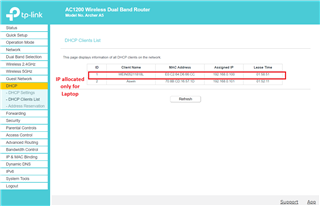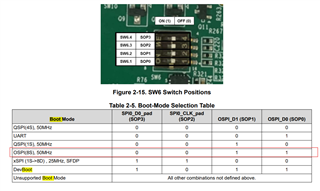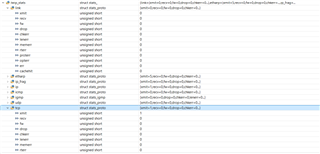Tool/software:
Facing Issue in TCP/Ip and UDP File Transfer in Eval board. I have tried the SDK Example code TCP, UDP and Socket. The problem I am facing is the
- DHCP IP is not getting allocated when connected to a router
- Also, if Static IP is getting set in the controller, it fails to be connecting to the server.