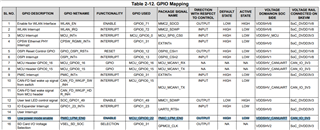Tool/software:
Hi team,
I'm in need to enable Suspend to RAM (S2R) in SK-AM62P-LP.
I tried following the documentation below:
But after
rtcwake -s 10 -m mem
130|console:/ # rtcwake -s 10 -m mem
wakeup using "mem" from /dev/rtc0 at Wed Nov 20 12:35:22 2024
[ 147.576668][ T135] ueventd: LoadWithAliases was unable to load rpmsg:rpmsg_ctrl
[ 147.584961][ T135] ueventd: LoadWithAliases was unable to load rpmsg:rpmsg_ns
System is put into sleep but its not waken up after 10 seconds as mentioned in the above documentation.
Is there anything to be configured beforehand?
Environment:
Board: SK-AM62P-LP
OS: AOSP 14 (10.0.0) (https://software-dl.ti.com/processor-sdk-android/esd/AM62PX/10_00_00/docs/android/Overview.html)
Regards
Biju Menon