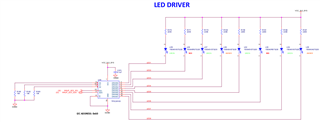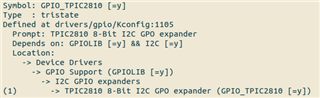Other Parts Discussed in Thread: SK-AM62B-P1, SK-AM62B, SK-AM62-SIP, TPIC2810
Tool/software:
TPIC2810 is an 8-bit I2C Based LED driver that is available on a few AM62x EVMs listed below:
- SK-AM62B-P1: https://www.ti.com/tool/SK-AM62B-P1
- SK-AM62B: https://www.ti.com/tool/SK-AM62B
- SK-AM62-SIP: https://www.ti.com/tool/SK-AM62-SIP
This FAQ will show how to enable and use on AM62x EVMs.