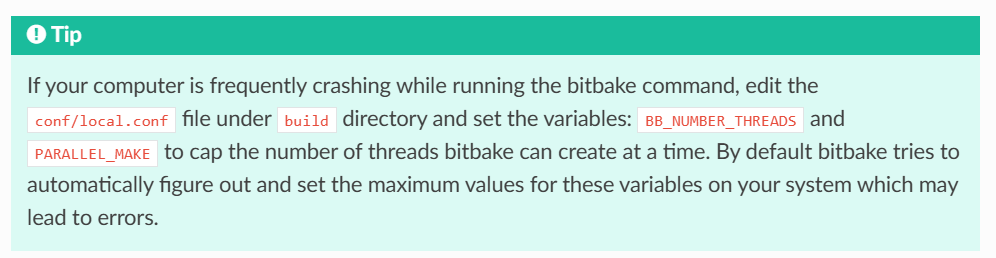Tool/software:
I am unable to do 1.2.3.2. Build Steps of Yocto documented in software-dl.ti . After MACHINE=am62axx-evm bitbake -k tisdk-core-bundle command. Seems 7 tasks failed and need re-run.
NOTE: Tasks Summary: Attempted 19684 tasks of which 19677 didn't need to be rerun and 7 failed. NOTE: Writing buildhistory NOTE: Writing buildhistory took: 4 seconds NOTE: Writing buildhistory NOTE: Writing buildhistory took: 4 seconds Summary: 7 tasks failed: /home/user/tisdk/sources/meta-qt5/recipes-qt/qt5/qtbase_git.bb:do_compile /home/user/tisdk/sources/oe-core/meta/recipes-devtools/gcc/gcc_13.3.bb:do_compile virtual:nativesdk:/home/user/tisdk/sources/meta-arago/meta-arago-extras/recipes-core/llvm/ti-llvm3.6_3.6.bb:do_compile virtual:native:/home/user/tisdk/sources/meta-arago/meta-arago-extras/recipes-core/llvm/ti-llvm3.6_3.6.bb:do_compile /home/user/tisdk/sources/oe-core/meta/recipes-devtools/binutils/binutils-cross-canadian_2.42.bb:do_compile /home/user/tisdk/sources/oe-core/meta/recipes-devtools/gdb/gdb-cross-canadian_14.2.bb:do_compile /home/user/tisdk/sources/oe-core/meta/recipes-devtools/gcc/gcc-cross-canadian_13.3.bb:do_compile Summary: There were 14 ERROR messages, returning a non-zero exit code.
This is the note and summary in terminal. Please help me to solve this problem.
Thank you.