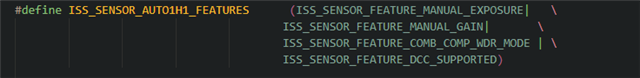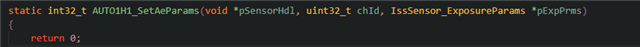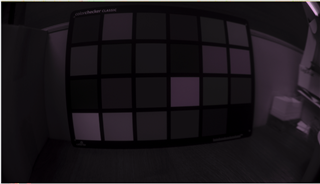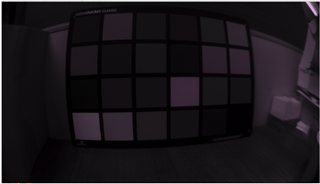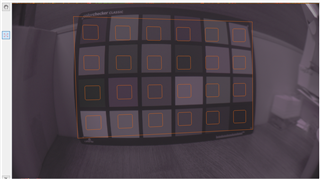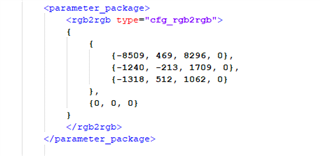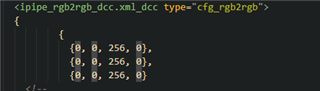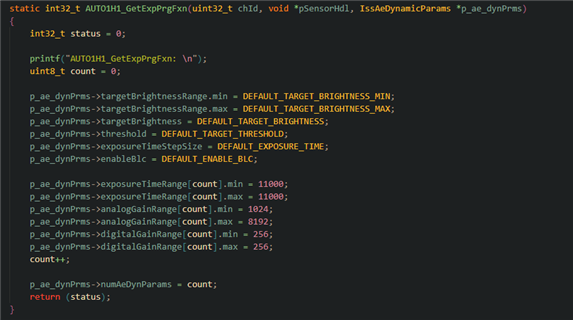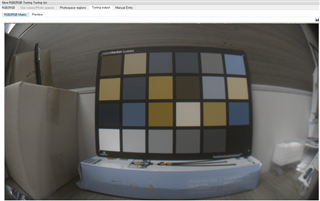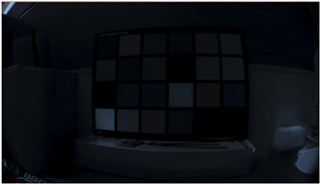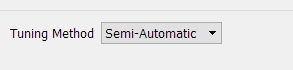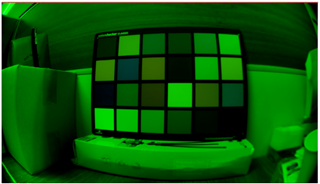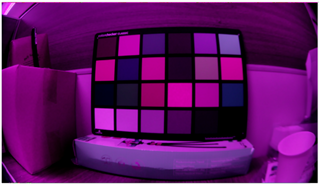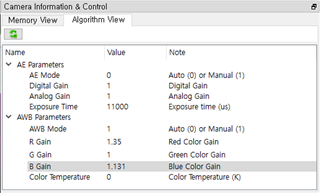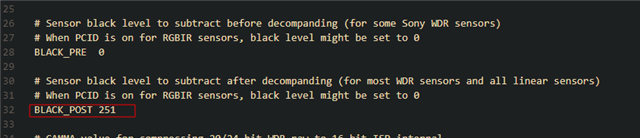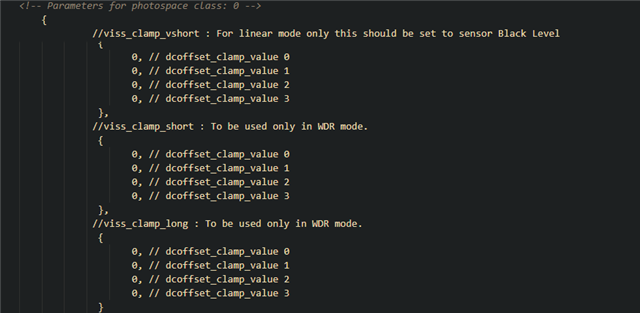Tool/software:
Hello Ti experts,
I'm working on DCC tuning with RYYCy sensor, and trying to correct color.
Even before getting the color tuned, I'm stuck on brightness issue.
The sensor configuration is RYYCy Raw12, and I can capture raw image as below.
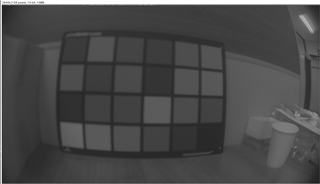
< image_raw.raw >
When I tune CFAI setting 24bit Decompanding bit, Knee Points, and CCM on CFAI+WDR(VPAC3),
processing the plugin, and then "Updates the current plugin DCC file", the yuv output is captured as below.
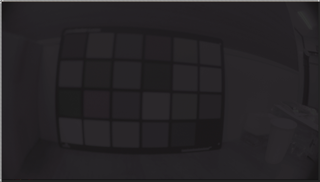
< image_viss_updated_by_cfai_plugin.yuv >
I tested the CCM matrix manipulating serveral times, I don't think it affects to yuv output.
Then I tried those generated parameter files with generate_dcc.sh.
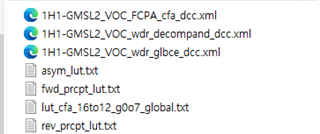
When I apply dcc bins generated by generate_dcc.sh results in very dark output as below.

< image_viss_dcc_bins.yuv >
I don't think even the tuning result of CFAI plugin updated by the tool isn't correct, but more frustrating thing is that the dcc bins generated by the xml files from that plugin results in wired and different output.
There must be something I'm missing.
I have attached the DCC configuration, XML files, and captured images including raw image, please let me know what is wrong.
Regards,
Juhyun