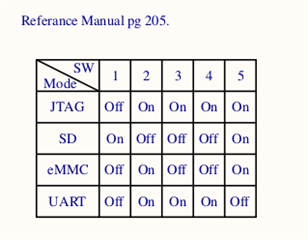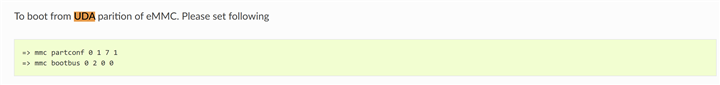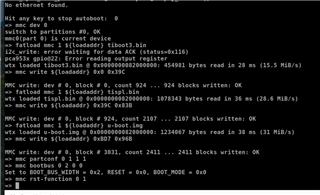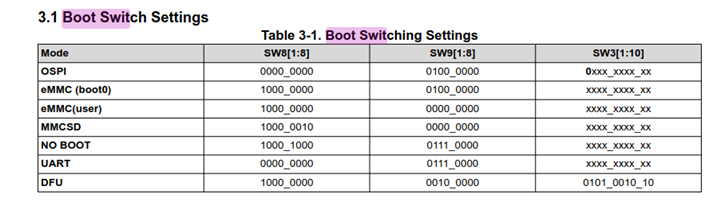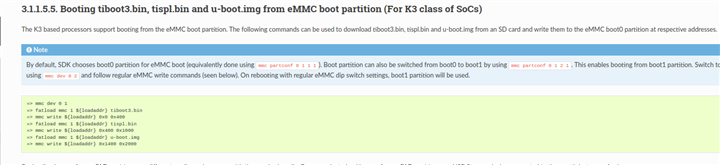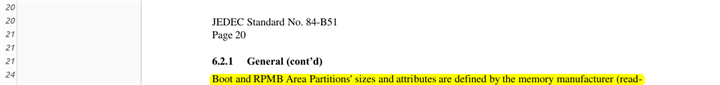Tool/software:
Hi Team,
I want to boot from eMMC UDA partitions in my J784S4 custom board.As part of that I am writing boot contents to first partition of UDA i.e,/dev/mmcblk0p1 nd also enabled PARTCONFIG to user mode as shown in attached figure.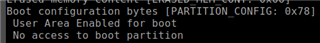
After writing the contents successfully, I changed the boot switches to eMMC mode and powering on the board but it resulting blank screen.
And I want to specify that we're having single/same boot switch configuartion for both BOOT,UDA modes of eMMC booting.
FYI, I am able to write/read contents to/from UDA partitions of eMMC for some other purposes and also able to mount the rootfs from eMMC.
And I compared the hardware schematics of my custom board with J784S4 .But I didn't find any notable difference.
So, what can be the possible reasons to happen this and what can be the fix for that?