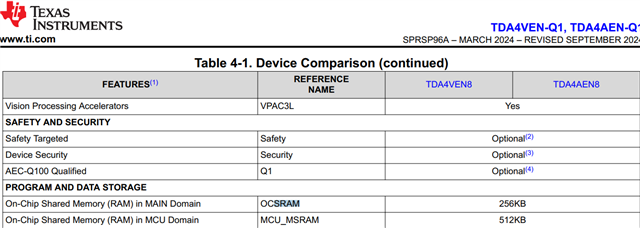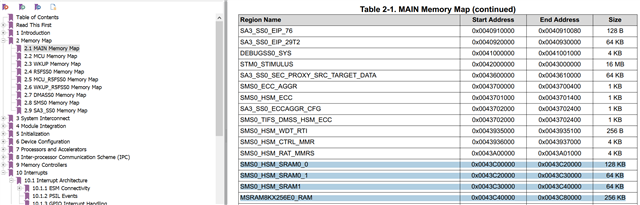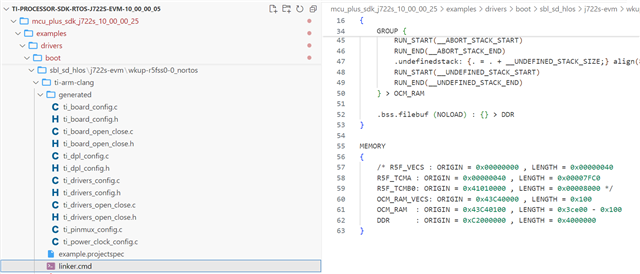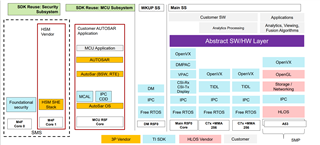Tool/software:
Hi, Ti
We deploy AUTOSAR OS in TDA4Ventry wkup r5f.
When the full function is running(mcu1,mcu2,c7x,app.....), the WKUP AUTOSAR OS TASK cycle becomes unstable.
We would like to try the following solution:
1,Improve the priority of WKUP R5F to access DDR.
How should I do this?
2,Since each R5F core has TCMA and TCMB, we want to run part of the task on the TCM.
Before modifying the LDS file:
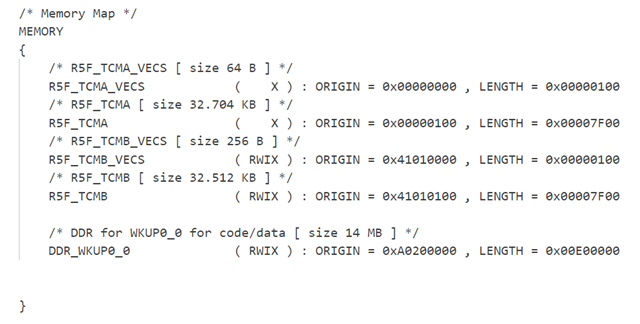
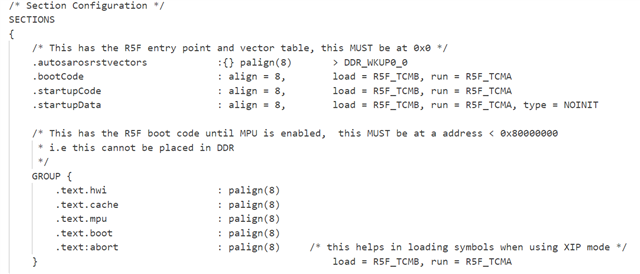
After modifying the LDS file:
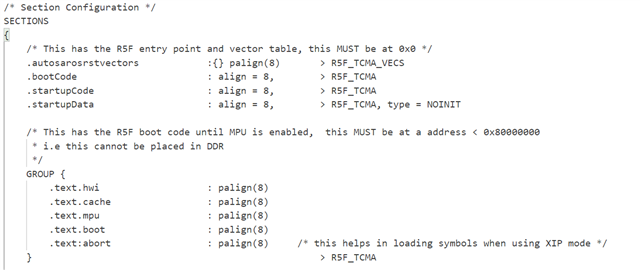
After the modification, the OS cannot run properly.
How can I modify the LDS file so that TCMA or TCMB is Free. Ultimately used in the OS Task stack.
SDK:ti-processor-sdk-rtos-j722s-evm-10_00_00_05
MCAL:MCUSW_10_00_00_06_CONFIG
Thanks and Regards,
jianwei lei