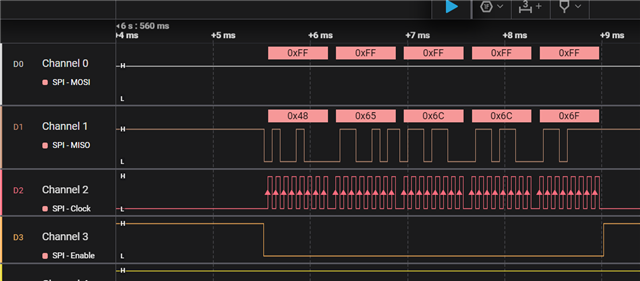Other Parts Discussed in Thread: AM68A
Tool/software:
I am working with the AM68a TI processor and trying to communicate with the SX1262 LoRa module using SPI. While I can send commands via SPI, I am not receiving the expected responses. I’ve followed the necessary steps to set up SPI communication but am encountering issues with getting valid data from the module.
Hardware Setup:
- AM68a Processor
- SX1262 LoRa Module
- Using SPI for communication, with chip select (CS) and busy (BUSY) pins configured as per the hardware documentation.
Software Setup:
- Python
spidevlibrary for SPI communication. - SPI device
/dev/spidev0.0detected, but I am unable to get a valid response from the SX1262 module. - I’ve attempted to reset the module and wake it up using SPI commands, but the responses remain incorrect or empty.
Observations:
-
The SPI device is present (
/dev/spidev0.0), but thespidevkernel module is not loaded, as indicated by the following:lsmod | grep spidevreturned no results.- When attempting to load the
spidevmodule usingmodprobe spidev, I received the error:FATAL: Module spidev not found in directory /lib/modules/6.1.80-dirty.
-
The permissions for the SPI device are restricted to the root user (
crw-------), and I am currently accessing it using root. 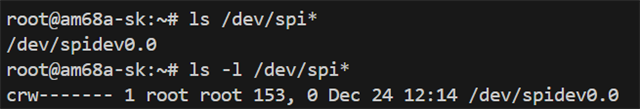
-
The response from the module is consistently
0x00(empty data), which is not expected. The logic analyzer shows data being sent correctly, but the responses from the device are incorrect.
Questions:
- How do I ensure that the
spidevmodule is available and properly loaded on my AM68a platform? It seems like the module is missing, but I would appreciate confirmation on how to properly enable it or rebuild the kernel if needed. - Is there a specific configuration or initialization step I might be missing to properly communicate with the SX1262 using SPI?
- Are there any additional diagnostic steps I can take to isolate the issue with the SPI communication?