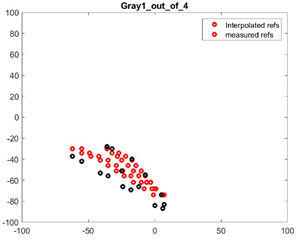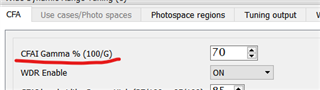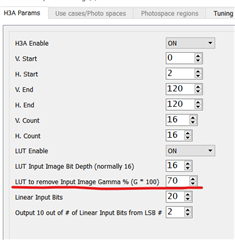Tool/software:
HI
This is my first time to tuning isp, I may encounter many problems, I hope you can help me, or is there isp training, can I participate in it
问题分类 [sensor]_properties.txt configuration 1. line_mode与WDR_mode的定义及选择条件? 2. WDR_BIT_DEPTH: 一般是20 or 24 应该怎么选择? 3. WDR_KNEE_X/WDR_KNEE_Y的定义及怎么填写? 4. BLACK_PRE/BLACK_POST的定义及怎么填写? 5. H3A_INPUT_LSB的定义及怎么填写? Black Level Correction 1. 目前操作方法是用手捂住镜头,捕获raw图像,请问这种操作对吗?或是需要在什么条件下的暗箱进行操作? 2. 需要捕获多个曝光增益下的图片测试吗? H3A 1. 根据文档描述,定焦摄像头不需要多余的H3A步骤,请问AWB及AE也不需要调试吗? CFA+WDR 1. 根据文档描述,此软件只支持RGGB 及 RCCB ,请问可以支持BGGR格式吗? 2. CFA的选项卡中各项说明?是否只需选择默认值? 3. WDR和GLBCE的选项卡中各项说明及如何填写? AWB 1. 如果图像采用压缩型宽动态范围(WDR)格式,需要一个分段线性(PWL)拐点文件,如何获得PWL文件? 2. Choose Flash Setting/Max Horizontal Paxels/Max Vertical Paxels/WDR Gamma % in RAWFE (100*G)的定义及怎么填写? Color Correction 1. 如何获得伽马对比度查找表? EE 1. 从文档中不太理解边缘增强的三块区域具体应该怎么调试,需要此模块调试的具体讲解 LDC 1. 如何获得LDC LUT file? 2. LDC的调试参数应该按什么标准填写? LSC 1. 如何获得LSC Input Table? GAMMA 1. Gamma LUT一般是选择标准的还是用户自定义的?如果是用户自定义的,这个表怎么获得? DPC 1. 缺陷像素校正参数如何修改?
Thank you very much and look forward to your reply!