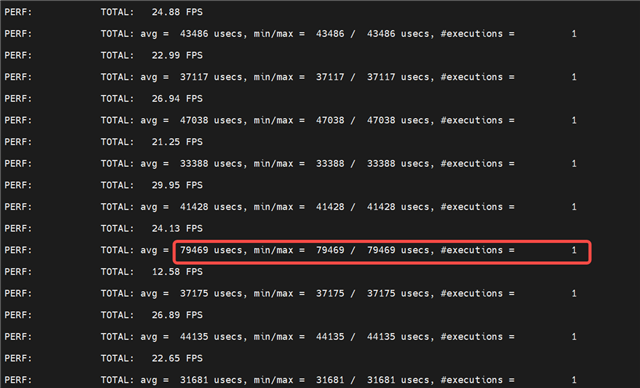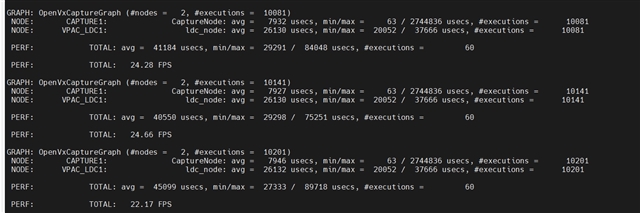Tool/software:
Hi,Ti,
We have encountered a frame loss issue in capture Node, please help to analyze it.
1、The normal execution time for capture Node is as follows:

2、When the TIDL-related application was running, the execution time of the capture Node became unstable, as follows:

Regards,
jc