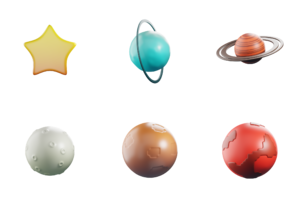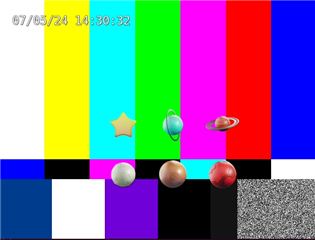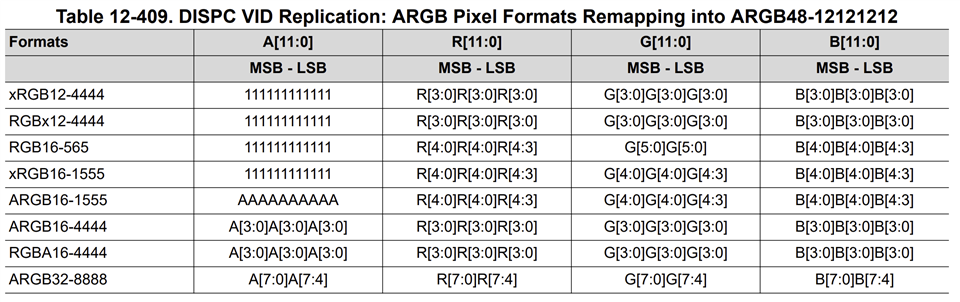Other Parts Discussed in Thread: AM62P
Tool/software:
Hi,
I want to stream a video on the VID Pipeline and overlay like (Resolution, Recording, Few others) as a overlay to video.
I don't want my stream to lag at any cost because of this overlay computations.
I came across the DSS in TRM which has overlay manager and two different pipelines (VID and VIDL)
https://software-dl.ti.com/processor-sdk-linux/esd/AM62AX/10_00_00/exports/docs/linux/Foundational_Components/Kernel/Kernel_Drivers/Display/DSS7.html
How to stream my main video to VID pipeline and how to stream overlay to VIDL pipeline?
Let's say my video pipeline is below and my overlay pipeline is another test source.
gst-launch-1.0 videotestsrc pattern=snow ! video/x-raw,format=UYVY,width=1920,height=1080 ! kmssink driver-name=tidss
How to stream in overlay pipeline?
Note:
I am using Processor-SDK-Linux 9.2.0