Tool/software:
Hello!
According to the document,
,we purchased IMX219 camera, and we verified the pin sequence;
After software startup, it can be recognized
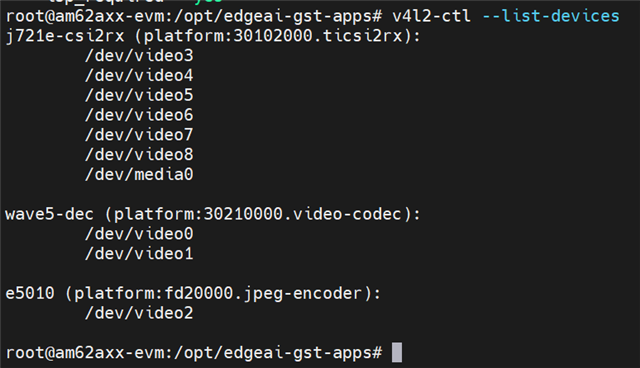
We would like to know if there is a way to quickly verify the instructions for MIPI-CSI cameras to capture video streams and display them on HDMI screens?
We referred to the manual 'sprad86a. pdf' and used the instructions.
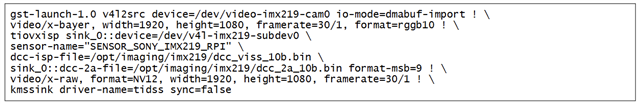
Encountered the following error, please help investigate the reason? Are there any other quick validation instructions that can be provided?
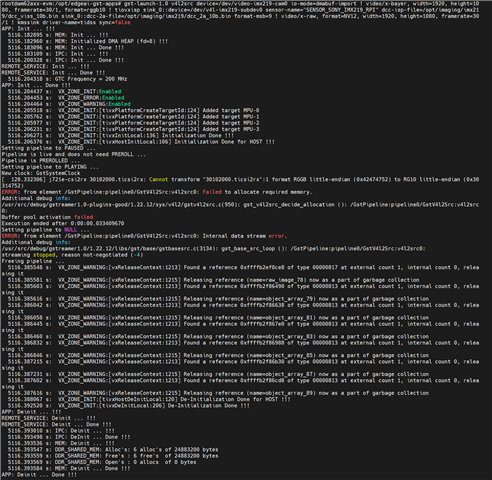
Looking forward to your prompt reply, thank you very much!

