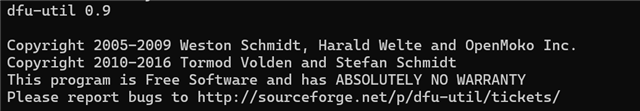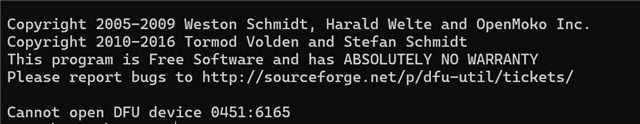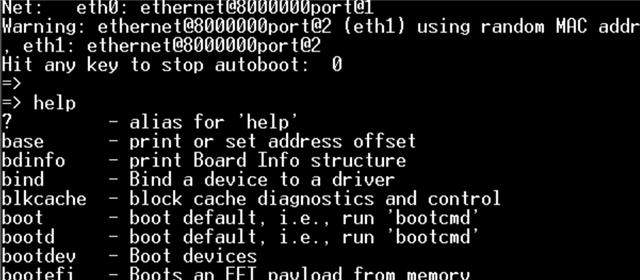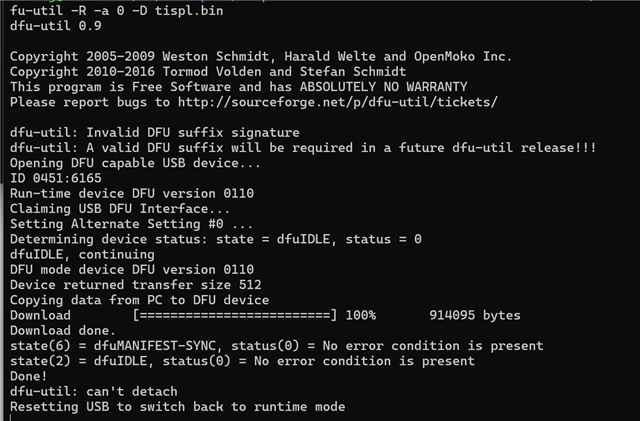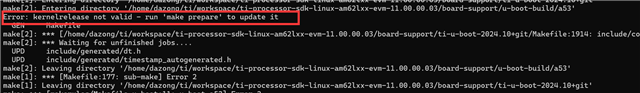Other Parts Discussed in Thread: AM62L
Tool/software:
Hi,
I am able to generate the BL1.bin and BL31.bin from TF-A, and tee-header_v2.bin from optee.
1. When I build Uboot I am having following warnings, Will this cause problems for Uboot?
BINMAN .binman_stamp
Image 'tiboot3-am62lx-gp-evm.bin' is missing external blobs and is non-functional: tifs-gp1.bin
/binman/tiboot3-am62lx-gp-evm.bin/tifs-gp1.bin (ti-sysfw/ti-fs-firmware-am62lx-gp.bin):
Missing blob
Image 'tiboot3-am62lx-hs-fs-evm.bin' is missing external blobs and is non-functional: tifs-fs-enc1.bin tifs-fs-cert1.bin
/binman/tiboot3-am62lx-hs-fs-evm.bin/tifs-fs-enc1.bin (ti-sysfw/ti-fs-firmware-am62lx-hs-fs-enc.bin):
Missing blob
/binman/tiboot3-am62lx-hs-fs-evm.bin/tifs-fs-cert1.bin (ti-sysfw/ti-fs-firmware-am62lx-hs-fs-cert.bin):
Missing blob
Image 'tispl.bin_unsigned' is missing external blobs and is non-functional: tifs-gp2.bin
2. I would like only flash TF-A optee and Uboot onto board through USB DFU mode. Is there a document that I can refer to?
Thanks,
Dazong