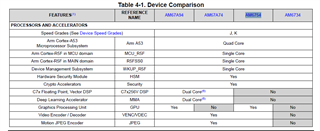Tool/software:
Hi,
We would like to play a simple video stream on v3link board without any AI components.
Do the c7x cores -need- to be running/loaded with firmware to get the cameras to work? And if the AM67 (without the A) is supposed to have the ai cores disabled, how can we use the csi camera inputs??
Here is the log we are getting:
root@j722s-evm:~# /opt/edgeai-gst-apps/scripts/setup_cameras_v3link.sh
IMX219 Camera 0 detected
device = /dev/video-imx219-cam0
name = imx219
format = [fmt:SRGGB8_1X8/1920x1080 field: none]
subdev_id = /dev/v4l-imx219-subdev0
isp_required = yes
ldc_required = yes
root@j722s-evm:~# gst-launch-1.0 v4l2src device=/dev/video-imx219-cam0 io-mode=5 ! \
> video/x-bayer,width=1920,height=1080,framerate=30/1,format=rggb ! \
> queue leaky=2 ! tiovxisp sink_0::device=/dev/v4l-imx219-subdev0 \
> sensor-name=SENSOR_SONY_IMX219_RPI dcc-isp-file=/opt/imaging/imx219/linear/dcc_viss_1920x1080.bin \
> sink_0::dcc-2a-file=/opt/imaging/imx219/linear/dcc_2a_1920x1080.bin format-msb=7 \
> sink_0::pool-size=8 src::pool-size=8 ! video/x-raw,format=NV12, width=1920,height=1080 ! \
> queue ! waylandsink
APP: Init ... !!!
1275.416506 s: MEM: Init ... !!!
1275.416629 s: MEM: Initialized DMA HEAP (fd=8) !!!
1275.416790 s: MEM: Init ... Done !!!
1275.416808 s: IPC: Init ... !!!
_rpmsg_char_find_ctrldev: could not find the matching rpmsg_ctrl device for virtio2.rpmsg_chrdev.-1.13
file_deref_link: readlink failed for /sys/bus/platform/devices/7e000000.dsp
_rpmsg_char_find_rproc: 7e000000.dsp device is mostly yet to be created!
file_deref_link: readlink failed for /sys/bus/platform/devices/7e200000.dsp
_rpmsg_char_find_rproc: 7e200000.dsp device is mostly yet to be created!
1275.477460 s: IPC: ERROR: Unable to create TX channels for CPU [mcu2_0] !!!
1275.477478 s: IPC: ERROR: Unable to create TX channels for CPU [c7x_1] !!!
1275.477491 s: IPC: ERROR: Unable to create TX channels for CPU [c7x_2] !!!
1275.477504 s: IPC: Init ... Done !!!
APP: ERROR: IPC init failed !!!
REMOTE_SERVICE: Init ... !!!
_rpmsg_char_find_ctrldev: could not find the matching rpmsg_ctrl device for virtio2.rpmsg_chrdev.-1.21
file_deref_link: readlink failed for /sys/bus/platform/devices/7e000000.dsp
_rpmsg_char_find_rproc: 7e000000.dsp device is mostly yet to be created!
file_deref_link: readlink failed for /sys/bus/platform/devices/7e200000.dsp
_rpmsg_char_find_rproc: 7e200000.dsp device is mostly yet to be created!
REMOTE_SERVICE: Init ... Done !!!
1275.479514 s: GTC Frequency = 200 MHz
APP: Init ... Done !!!
1275.479647 s: VX_ZONE_INFO: Globally Enabled VX_ZONE_ERROR
1275.479663 s: VX_ZONE_INFO: Globally Enabled VX_ZONE_WARNING
1275.479677 s: VX_ZONE_INFO: Globally Enabled VX_ZONE_INFO
1275.480434 s: VX_ZONE_INFO: [tivxPlatformCreateTargetId:134] Added target MPU-0
1275.480632 s: VX_ZONE_INFO: [tivxPlatformCreateTargetId:134] Added target MPU-1
1275.480740 s: VX_ZONE_INFO: [tivxPlatformCreateTargetId:134] Added target MPU-2
1275.480836 s: VX_ZONE_INFO: [tivxPlatformCreateTargetId:134] Added target MPU-3
1275.480856 s: VX_ZONE_INFO: [tivxInitLocal:126] Initialization Done !!!
1275.480872 s: VX_ZONE_INFO: Globally Disabled VX_ZONE_INFO
Setting pipeline to PAUSED ...
1275.491616 s: VX_ZONE_ERROR: [ownContextCreateCmdObj:161] context object descriptor [0] allocation failed
1275.491675 s: VX_ZONE_ERROR: [ownContextCreateCmdObj:164] context object descriptor [0] allocation failed
1275.491692 s: VX_ZONE_ERROR: [ownContextCreateCmdObj:165] Exceeded max object descriptors available. Increase TIVX_PLATFORM_MAX_OBJ_DESC_SHM_INST value
1275.491710 s: VX_ZONE_ERROR: [ownContextCreateCmdObj:166] Increase TIVX_PLATFORM_MAX_OBJ_DESC_SHM_INST value in source/platform/psdk_j7/common/soc/tivx_platform_psdk_<soc>.h
1275.491731 s: VX_ZONE_ERROR: [vxCreateContext:1098] context objection creation failed
1275.491759 s: VX_ZONE_ERROR: [ownIsKernelInContext:677] Failed to lock context
1275.491776 s: VX_ZONE_ERROR: [ownGetErrorObject:55] Failed to lock context
1275.491792 s: VX_ZONE_ERROR: [vxGetStatus:1178] Reference is NULL
1275.491807 s: VX_ZONE_ERROR: [vxLoadKernels:209] Publish function for module openvx-core failed
1275.491840 s: VX_ZONE_ERROR: [vxAllocateUserKernelId:1787] Failed to lock context
1275.491856 s: VX_ZONE_ERROR: [tivxAddKernelDmpacSde:394] Unable to allocate user kernel ID
1275.491871 s: VX_ZONE_ERROR: [vxLoadKernels:209] Publish function for module hwa failed
1275.491892 s: VX_ZONE_ERROR: [vxAllocateUserKernelId:1787] Failed to lock context
1275.491908 s: VX_ZONE_ERROR: [tivxAddKernelDLPreProcArmv8:185] Unable to allocate user kernel ID
1275.491923 s: VX_ZONE_ERROR: [vxLoadKernels:209] Publish function for module edgeai_img_proc failed
Pipeline is live and does not need PREROLL ...
Pipeline is PREROLLED ...
Setting pipeline to PLAYING ...
1275.494716 s: VX_ZONE_ERROR: [ownIncrementReference:668] Failed to lock reference
New clock: GstSystemClock
1275.494788 s: VX_ZONE_ERROR: [ownAddReferenceToContext:385] Failed to lock context
1275.494834 s: VX_ZONE_ERROR: [ownCreateReference:770] Add reference to context failed
1275.494856 s: VX_ZONE_ERROR: [ownCreateReference:779] Failed to add to resources table
1275.494872 s: VX_ZONE_ERROR: [ownGetErrorObject:55] Failed to lock context
1275.494888 s: VX_ZONE_ERROR: [vxGetStatus:1178] Reference is NULL
1275.494905 s: VX_ZONE_ERROR: [vxGetStatus:1178] Reference is NULL
** (gst-launch-1.0:1642): CRITICAL **: 00:40:39.661: gst_tiovx_get_size_from_exemplar: assertion 'VX_SUCCESS == vxGetStatus (exemplar)' failed
ERROR: from element /GstPipeline:pipeline0/GstV4l2Src:v4l2src0: No downstream pool to import from.
Additional debug info:
/usr/src/debug/gstreamer1.0-plugins-good/1.22.12/sys/v4l2/gstv4l2object.c(5471): gst_v4l2_object_decide_allocation (): /GstPipeline:pipeline0/GstV4l2Src:v4l2src0:
When importing DMABUF or USERPTR, we need a pool to import from
Execution ended after 0:00:00.334945295
Setting pipeline to NULL ...
ERROR: from element /GstPipeline:pipeline0/GstV4l2Src:v4l2src0: Internal data stream error.
Additional debug info:
/usr/src/debug/gstreamer1.0/1.22.12/libs/gst/base/gstbasesrc.c(3134): gst_base_src_loop (): /GstPipeline:pipeline0/GstV4l2Src:v4l2src0:
streaming stopped, reason not-negotiated (-4)
(gst-launch-1.0:1642): GStreamer-Video-CRITICAL **: 00:40:39.996: gst_video_info_from_caps: assertion 'caps != NULL' failed
ERROR: from element /GstPipeline:pipeline0/GstTIOVXISP:tiovxisp0: Unable to init TIOVX module
Additional debug info:
/usr/src/debug/edgeai-gst-plugins/1.0.0/gst-libs/gst/tiovx/gsttiovxmiso.c(1512): gst_tiovx_miso_negotiated_src_caps (): /GstPipeline:pipeline0/GstTIOVXISP:tiovxisp0
Freeing pipeline ...
1275.832584 s: VX_ZONE_ERROR: [vxUnloadKernels:258] Unable to unload kernels for module hwa
1275.832635 s: VX_ZONE_ERROR: [vxUnloadKernels:258] Unable to unload kernels for module edgeai_img_proc
1275.832682 s: VX_ZONE_ERROR: [ownDecrementReference:625] Failed to lock reference
APP: Deinit ... !!!
REMOTE_SERVICE: Deinit ... !!!
1275.837401 s: IPC: ERROR: Failed to close created endpoint !!!
1275.837425 s: IPC: ERROR: Failed to close created endpoint !!!
1275.837438 s: IPC: ERROR: Failed to close created endpoint !!!
REMOTE_SERVICE: Deinit ... Done !!!
1275.837462 s: IPC: Deinit ... !!!
Caught SIGSEGV
#0 0x0000ffffa2bf0d30 in wait4 () from /usr/lib/libc.so.6
#1 0x0000ffffa2d85e6c in g_on_error_stack_trace () from /usr/lib/libglib-2.0.so.0
#2 0x0000000000405220 in ?? ()
#3 <signal handler called>
#4 0x0000ffffa2ba2814 in ?? () from /usr/lib/libc.so.6
#5 0x0000ffff9fe4d058 in appIpcDeleteRpmsgRxTask () from /usr/lib/libtivision_apps.so.10.1.0
#6 0x0000ffff9fe4c41c in appIpcDeInit () from /usr/lib/libtivision_apps.so.10.1.0
#7 0x0000ffff9fe56700 in appCommonDeInit () from /usr/lib/libtivision_apps.so.10.1.0
#8 0x0000ffffa23a9004 in ?? () from /usr/lib/libgsttiovx-1.0.so.1
#9 0x0000ffffa2ced020 in g_object_unref () from /usr/lib/libgobject-2.0.so.0
#10 0x0000ffffa23adc84 in ?? () from /usr/lib/libgsttiovx-1.0.so.1
#11 0x0000ffffa2ced020 in g_object_unref () from /usr/lib/libgobject-2.0.so.0
#12 0x0000ffffa2f18658 in ?? () from /usr/lib/libgstreamer-1.0.so.0
#13 0x0000ffffa2f17828 in gst_bin_remove () from /usr/lib/libgstreamer-1.0.so.0
#14 0x0000ffffa2f17b9c in ?? () from /usr/lib/libgstreamer-1.0.so.0
#15 0x0000ffffa2cecf1c in g_object_unref () from /usr/lib/libgobject-2.0.so.0
#16 0x0000000000404dfc in ?? ()
#17 0x0000ffffa2b484f4 in ?? () from /usr/lib/libc.so.6
#18 0x0000ffffa2b485cc in __libc_start_main () from /usr/lib/libc.so.6
#19 0x0000000000403c30 in ?? ()
Spinning. Please run 'gdb gst-launch-1.0 1642' to continue debugging, Ctrl-C to quit, or Ctrl-\ to dump core.