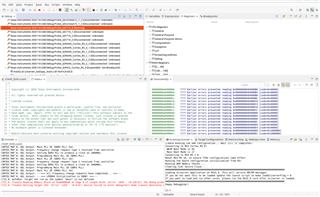Other Parts Discussed in Thread: TDA4VH
Tool/software:
Hi TI team,
Thanks for looking into this
Trouble Halting Target CPU:
(Error -1325 - (0:0:0))
Device failed to enter debug/halt mode (cannot determine cause). Choose 'Force Debug' to force the CPU into a state that allows debug of the CPU. Note that this is a debug tool and you will not be able to reliably restart code execution after invoking this feature. A Power-On Reset of the device will be required to resume system operation.
(Emulation package 9.12.0.00150)
When I try to load my firmware C71X_0 its throwing this error.
I am trying to load the firmware from CCS(12.4)
SDK 9.2
Let me know how to solve this error , I want to setup a env to debug the error
For initial setup I followed https://software-dl.ti.com/jacinto7/esd/processor-sdk-rtos-j784s4/09_02_00_05/exports/docs/psdk_rtos/docs/user_guide/ccs_setup_j784s4.html
after that when i try to load my firmware I am getting this error, what are the possible reasons for this
We are blocked , any resolution can help us.