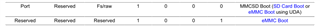Tool/software:
Hi Support Team,
I am using bsp version 09.01.00.08. I did not change anything about .wks file on yocto part which is:
part /boot --source bootimg-partition --ondisk mmcblk0 --fstype=vfat --label boot --active --align 1024 --fixed-size 128 --use-uuid part / --source rootfs --ondisk mmcblk0 --fstype=ext4 --label root --align 1024 --use-uuid
When I try to flash this wic into emmc, the device does not boot up but if I create SD card with the same wic image using balenaEtcher, I am able to see u-boot logs at least.
How can I fix it? What could be the reason of this problem?