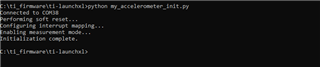Other Parts Discussed in Thread: CC1352P, BOOSTXL-ULPSENSE
Tool/software:
HI,
I am trying to train a model based on gathered accelerometer data on Edge Impulse (https://studio.edgeimpulse.com/)
My HW consists of a TI LaunchPad of type CC1352P1 on which I have a mounted BoosterPack accelerometer providing x,y,z axes information.
The LaunchPad is connected via a USB cable to a PC running Windows 10.
1st, to check things work regardless of Edge Impulse interface, I have loaded the TI_Accelrometer.scp example on the Sensor Controller Studio, and observed the accelerometer indeed provided measurements of the x,y,z axes and detected tilt while the EVB board with the mounted accelerometer has changed positions.
For the next step i wanted to start capturing the accelerometer data via Edge Impulse.
I have followed the instructions as specified in: TI CC1352P Launchpad | Edge Impulse Documentation
As far as i understood, there was no additional HW or wiring needed in order for the EVB and Accelerometer to communicate. (we do not need the audio feature, just the accelerometer)
I have installed the edge-impulse-cli applications and followed the instruction as described in:
Installation | Edge Impulse Documentation
I have also downloaded the LaunchPad firmware from: https://cdn.edgeimpulse.com/firmware/ti-launchxl.zip and successfully flashed it using flash_windows.bat.
Next step, on Edge Impulse web interface, I have opened a new Accelerometer project to gather the data.
On PC command dialog, I ran the following: edge-impulse-daemon
I filled the login credentials for my Edge account, selected the correct XDS110 port and Baudrate and confirmed connection, as seen below:

On Edge Impulse, device could be seen as being connected:

On “Data Acquisition” the device was recognized as well and was set as seen below:
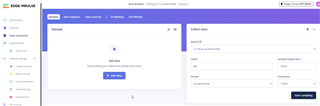
Now, I have pressed "Start Sampling" and that brought the issue seen below that suggests the Accelerometer is not communicating with the LaunchPad:
[ WS ] Incoming sampling request {
path: '/api/training/data',
label: 'Idle',
length: 10000,
interval: 10,
hmacKey: '834448f67fbd763714437d658549aca2',
sensor: 'Accelerometer'
}
[SER] Configured upload settings
[SER] Sampling started
[SER] Sampling failed ERR: Failed to get data, is your accelerometer connected?
[WS ] Failed to sample data ERR: Failed to get data, is your accelerometer connected?
If you may, please a few questions,
As far as we understood, the firmware we have flashed to the EVB should have defined and initialized the SPI interface between the LaunchPad and the accelerometer.
Considering things worked well using the Sensor Controller, TI's HW is working fine, so could we be certain the flashed firmware is the latest and configures the interface fine?
(I would like at this point to refrain from cloning the git repository: edgeimpulse/firmware-ti-launchxl: Edge Impulse firmware for TI LAUNCHXL-CC1352P1 development board and build the project for my IAR environment)
could the root cause be different then the firmware? i.e. board configuration, Edge Impulse interface, etc?
Thank you very much,
Best regards,
Eran